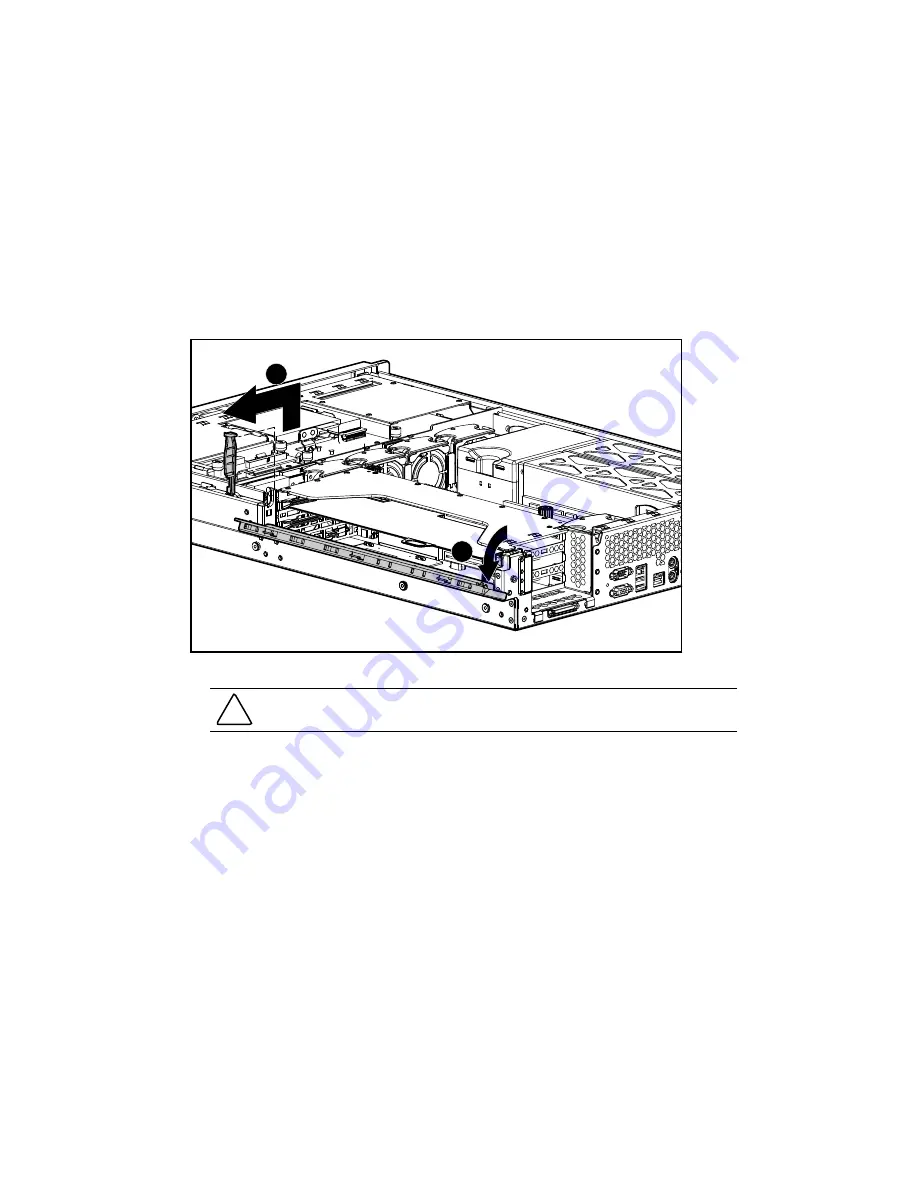
2-18
Compaq ProLiant DL380 Generation 2 Server Maintenance and Service Guide
PCI Shipping Bracket
To remove the PCI shipping bracket:
1.
Extend or remove the server from the rack. See the “Preparation Procedures” section in
this chapter.
2.
Remove the access panel. See the “Access Panel” section in this chapter.
3.
Open the PCI riser cage door
.
4.
Lift and remove the PCI shipping bracket
.
2
1
Figure 2-15. Removing the PCI shipping bracket
CAUTION:
Always use the PCI shipping bracket when you are shipping the server with PCI
expansion boards installed.
Reverse steps 1 through 4 to replace the PCI shipping bracket.
















































