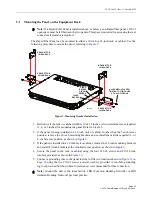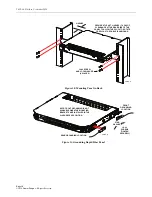TECP-90-814 • Rev C • October 2020
Page 21
© 2020
CommScope
. All Rights Reserved.
Figure 23. Removing Microcable From Rear Cable Retainer
d. Guide the fanout assemblies or cabled module(s) into the empty panel (from rear side)
and pull them through to the front as shown in
. It may be necessary to
flatten the assembly within the pulling sock to allow it to pass through the panel.
Figure 24. Inserting Cable Spool Tray Into Rear Side of Panel
e. Align the cable spool tray with the mounting slot, as shown in
slide the spool tray into the mounting slot until the stop is reached.
f. Press the black release tabs on both sides of the panel, as shown in
, and then
continue sliding the RapidReel cable spool tray into the mounting slot until it locks
into place.
Note:
Be sure the microcable is pulled snug around the spool tray to avoid snags as the
spool tray is re-inserted into the panel.
26152-A
FACTORY
ROUTING
REMOVE MICROCABLE FROM
REAR RETAINER AND
ROUTE TO FRONT
CABLE RETAINER
FANOUT ASSEMBLIES
PASSED THROUGH
PANEL TO FRONT
RELEASE TABS ON
BOTH SIDES
26154-A