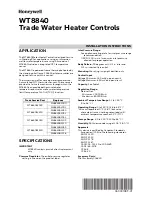19
18
VI - Description of the touch screen
d) Pairing the unit with the application
To pair the Komeo unit with the remote control application, apply the following procedure:
❶
Install the Android or iOS application on your smartphone or tablet.
❷
Connect your smartphone or tablet to the same WiFi network as the unit.
❸
Go to the
Information
menu of the unit and enter the IP address from the
Information
menu of
your smartphone or tablet to pair the two devices with each other.
❹
Click OK and then wait for the two devices to be connected.
c) Downloading the remote control application
To install the unit's remote control application, visit the following links using your
tablet or smartphone:
For Android: https://play.google.com/store/apps/details?id=com.comap.
watertreatment.komeo
For Apple: https://itunes.apple.com/app/proteo/id1120180106?mt=8
25
24
d) Conduite à tenir en cas d’absence prolongée
Tamis de préfiltre : celui-ci est auto-nettoyant, peut également se nettoyer
de manière plus approfondie par démontage du bol du préfiltre et à l’aide
d’une brosse. Contacter le SAV COMAP pour obtenir une procédure.
Joints d’étanchéité : les joints plats toriques ont pour fonction d’assurer
l’étanchéite de l’appareil, il est préférable d’effectuer leur remplacement en
préventif dans les 5 ans dû à leur vieillissement.
Débitmètre : un nettoyage de la turbine est à faire en préventif ou en
correctif en cas blocage. Contacter le SAV COMAP pour connaître la
procédure.
Carte électronique : à remplacer uniquement en cas de panne. Penser à la
débrancher en cas d’orage ou de sur-tension. Contacter le SAV COMAP
en cas de dysfonctionnement.
L’écran tactile : l’écran tactile est à nettoyer une fois par an à l’aide de
produit adapté aux écrans tactiles. Ne pas utiliser d’eau ou de détergeant
ou tout autre produit non décrit comme étant adapté au nettoyage des
écrans tactiles. Ne pas faire cette opération durant le fonctionnement de
l’appareil.
Débrancher le cordon d’alimentation de l’appareil avant toute
opération de maintenance. Celui-ci va redémarrer en mode maintenance et
sera alimenté par le bloc pile. Ensuite, démonter le capot en enlevant les 4 vis.
Mettre sur OFF l’interrupteur du bloc pile.
Démonter les cartouches de charbon actif + BIRM et charbon actif + KDF et
les stocker dans un endroit propre, sec à l’abri de la lumière.
La remise en service se fait par ordre inverse de l’hivernage (replacer les
cartouches, mettre le bloc pile sur ON, remettre le capot puis brancher
l’appareil)
Laisser couler l’eau quelques litres avant de la consommer.
Cette notice peut évoluer à tout moment, des mises à jour logiciel peuvent également être faites
(correctifs logiciel ou ajout de nouvelles fonctionnalités).
Suivez les mises à jour sur le site www.comapwt.com
Téléchargez l'application de pilotage à distance de Komeo pour rester informé des événements sur votre réseau,
de votre consommation d'eau et de l'état d'usure de vos consommables.
❹
SETTINGS Menu
Language:
lets you set the language
Date and time:
lets you configure the date and time
UVc lamp programming:
lets you program up to three daily time slots during which the lamp
goes into economy mode.
Water hardness:
sets the water hardness. To measure the hardness of your water and choose
the correct setting, use the test strip supplied in the Komeo box. Immerse it in a glass of tap
water and shake off the excess water. Wait one minute, and then compare it to the scale given in
this instruction manual, Part III - Before Installation.
According to the test result, set the electronic anti-scaling system to the correct position:
Position 1 < 17.5 °e
Position 2 between 17.5 °e and 35 °e
Prefilter drain:
lets you drain the prefilter into the waste water system
Water quality at inlet:
lets you set the quality of your inlet water:
1 Public supply water
2 Other water source
WiFi connection:
lets you connect to your home WiFi network. Select your WiFi network and
then enter your code to connect.
Summary of Contents for Komeo
Page 2: ......
Page 27: ...27 26 ...