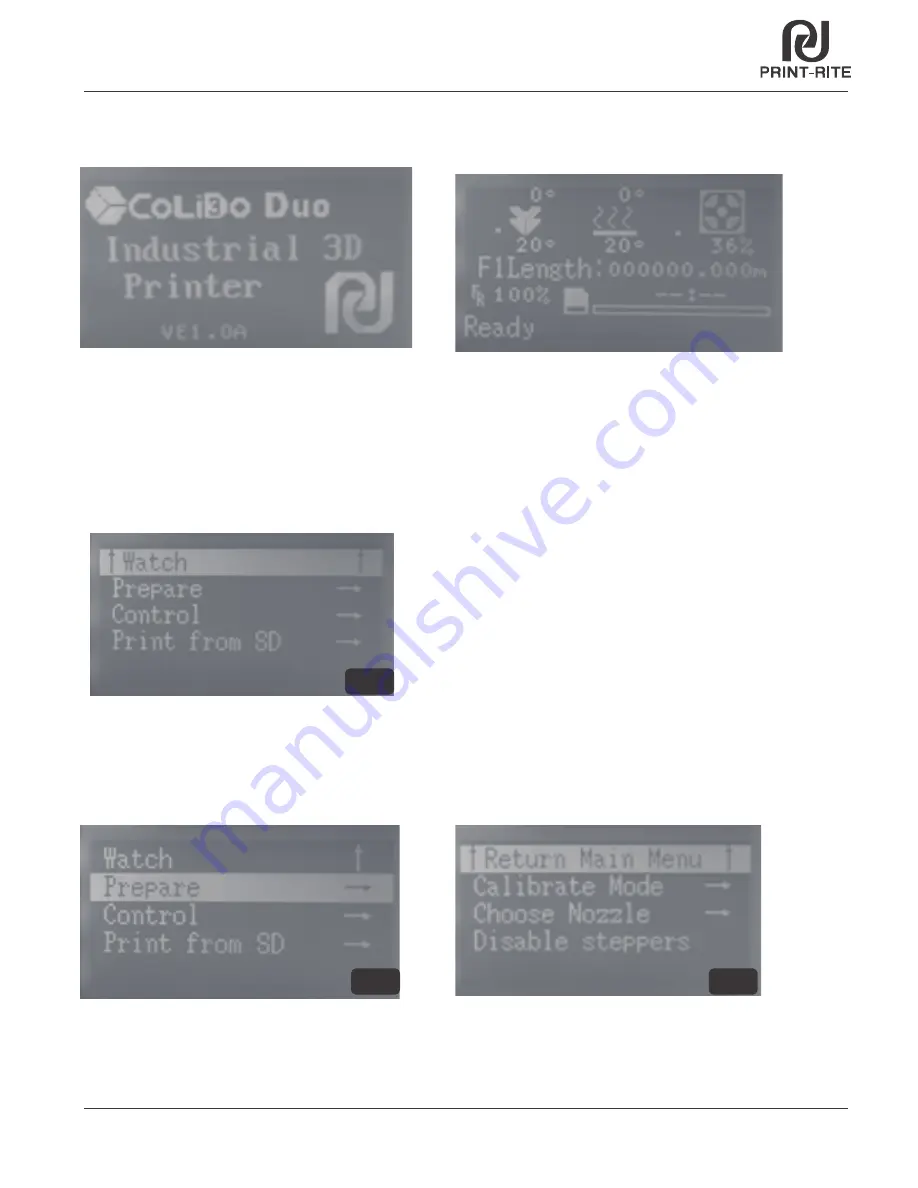
TM
Chapter 6 CoLiDo Printer Calibrate and Test
19
Initial display of LCD Panel
6.1 Main Menu
6.1.1 Push the knob to go to main menu and you can see three submenus
(picture A).
6.1.2 Rotate the knob and select“Prepare”(picture B), then push the knob to
go to “Prepare”submenu. (picture C)
A
C
B