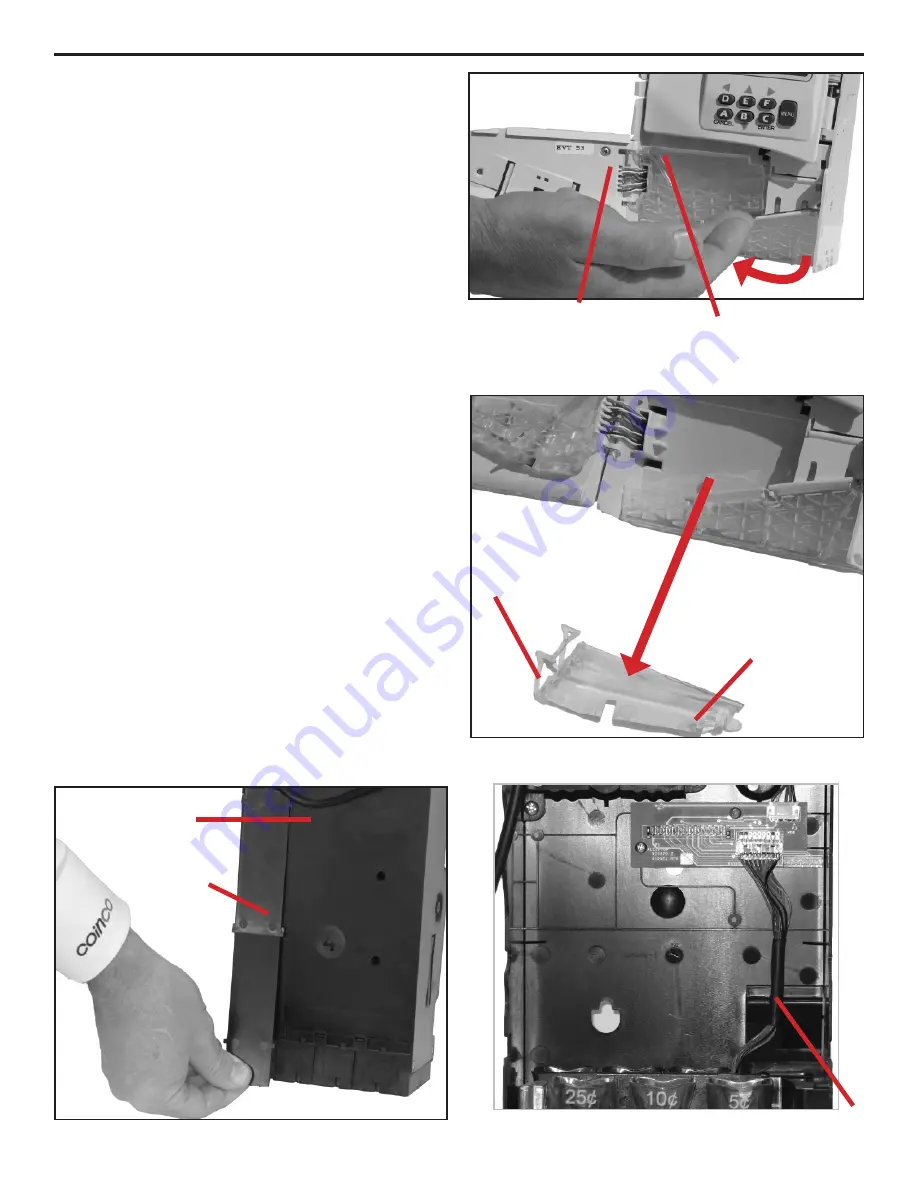
46
9.
Access to the various coin paths for
cleaning requires the removal of
the clear plastic covers. The Upper Front
Cover pivots to the left. Clean both sides
of Upper Front Cover. See Figure 67.
10.
Remove the Upper Back Cover by
pushing its release tab to the right. Lift
the upper back cover out of the acceptor.
Clean both sides of the Upper Back Cover.
See Figure 68.
SECTION 6: MAINTENANCE
Figure 67
Inner Surface of
Sorting Door
Assembly
Upper Front
Cover
Figure 68
Release tab
Upper
Back
Cover
Cleaning the Cashbox Chute
11.
Pull the bottom of the cashbox chute out
slightly, away from the backside of
the changer housing and slide the
chute down to release Twist the chute
clockwise to disengage the upper
pin. Clean the chute and housing
coin path. See Figure 69.
12.
If not already done, remove acceptor or
pivot it open. Make sure the harness is
inserted back into the notch in the front of
the cashbox chute. See Figure 70.
Figure 69
Backside
of Changer
Housing
Cashbox
Chute
Harness
Notch
Figure 70






































