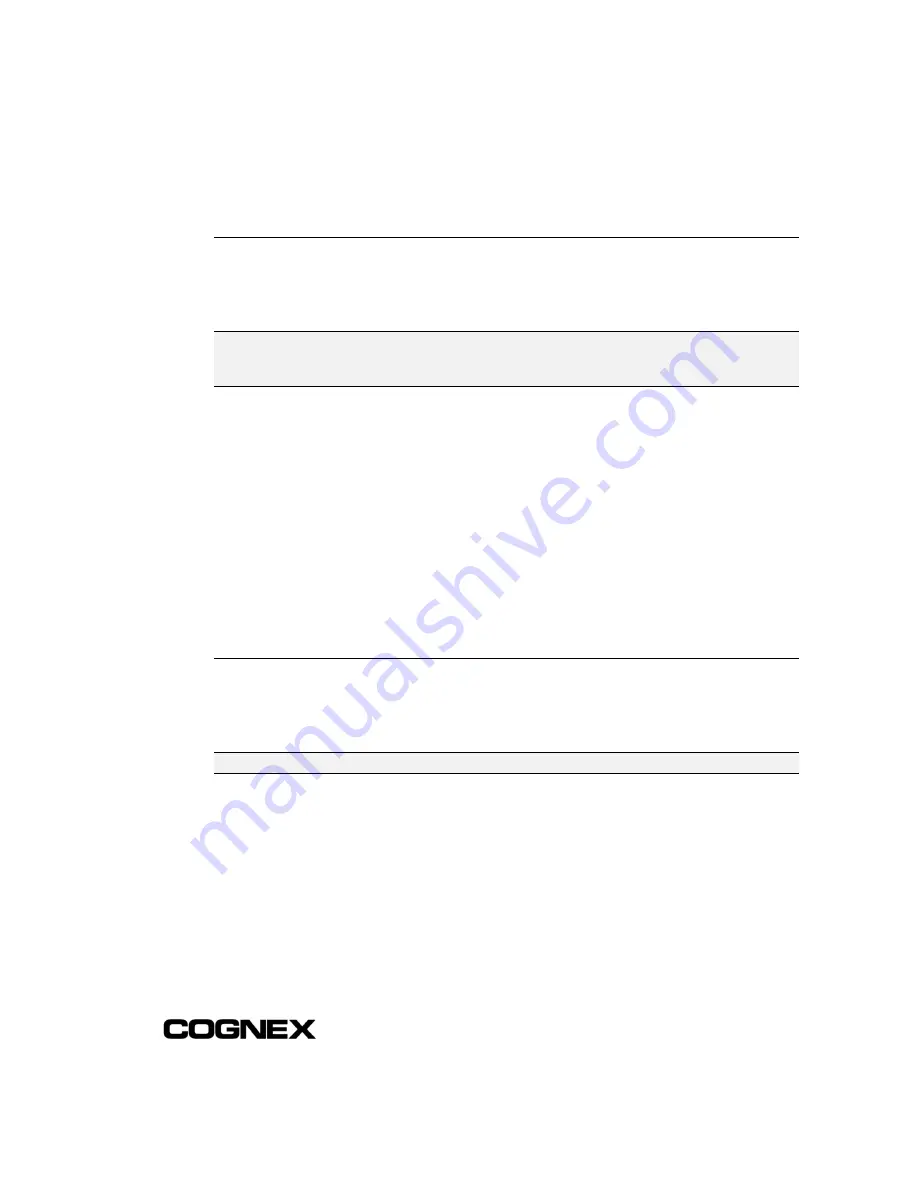
Installing In-Sight™ 1000 Series Vision Sensors
Section 2: Installing the In-Sight 1000
21
2.5.1 Use DHCP Server
The Use DHCP Server checkbox determines whether the 1000 sensor uses DHCP on
start up or if the values in the Network settings dialog configure TCP/IP.
NOTE
This box should be checked only if a DHCP server is running on the local network. If a DHCP
server does not respond within 60 seconds, the system will boot without network support
enabled.
If the network has a DHCP server and the Use DHCP Server check box is enabled, the
DHCP server will automatically configure the In-Sight 1000’s network settings on
startup. Optionally, a new Host Name may be assigned, but all other fields in the
Network dialog will be grayed out and cannot be modified.
When the Use DHCP Server checkbox is disabled, all Network dialog settings are
enabled and must be configured manually. If the 1000 was previously assigned an IP
Address by a DHCP server, then disabling the Use DHCP Server checkbox will retain
the same IP Address.
In a production environment it is recommended that a static IP address be used instead
of DHCP. Using a static IP address removes the need for a DHCP server on the local
network and eliminates intermittent DHCP traffic.
2.5.2 IP Address
The IP Address assigns a unique identifier for each In-Sight system on the network,
which must be consistent with the IP address-numbering scheme of the local network.
NOTE
The IP Address setting is grayed out when the Use DHCP Server checkbox is enabled.






























