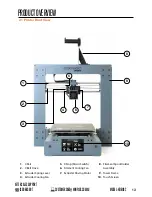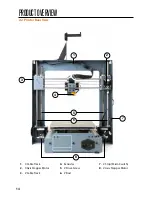27
.
AFTER SALES SUPPORT
1300 663 907
MODEL: HE161192
SETUP
3.5. Removing 3D Objects from the Bed
When the Cocoon Create 3D Printer Touch has completed printing your 3D printed object, it’s time
to remove the object from the bed.
1. Once the print is completed, the nozzle and Heated Print Bed will automatically commence
cooling down. Wait until the Extruder and Heated Print Bed have cooled down to room
temperature. This will allow the plastic to contract, making it easier to remove
2. Once cooled, turn off your 3D printer and carefully remove the 3D printed object using the
supplied Scraper , carefully ‘wedge’ under one of the edges of the 3D object. Take care to keep
the Scraper flat with the bed, as to not cause damage to the Print Mat
3. As one edge begins to lift, gently maneuver the Scraper forward to continue to ‘wedge’
between the 3D object and the Heated Print Bed
4. Once the part has fully separated from the bed, it is safe to remove
NOTE:
Always take care when using the Scraper. Never use excessive force or scrape towards your hand.
NOTE:
Always keep the Scraper as level as possible. Scraper can damage the print mat if not used
correctly
NOTE:
Removing a 3D object, particularly one with a large surface size, can be a long process. Never
rush when removing a 3D printed object
TIP: If you are persistently having trouble removing 3D printed objects, try the following:
• Use a layer of blue masking tape (designed to not leave behind residue) on the Heated Print
Bed. Be sure to remove and replace after each print
• Check if the printing mat is damaged and replace if needed
Replacement mats can be purchased at cocoonproducts.com.au
.
Summary of Contents for HE161192
Page 1: ... MODELNUMBER HE161192 INSTRUCTIONMANUAL VERSION 1 ISSUED 23 11 17 ...
Page 2: ... ...
Page 40: ... ...