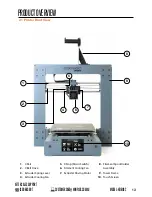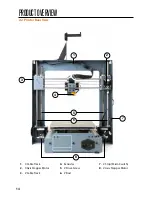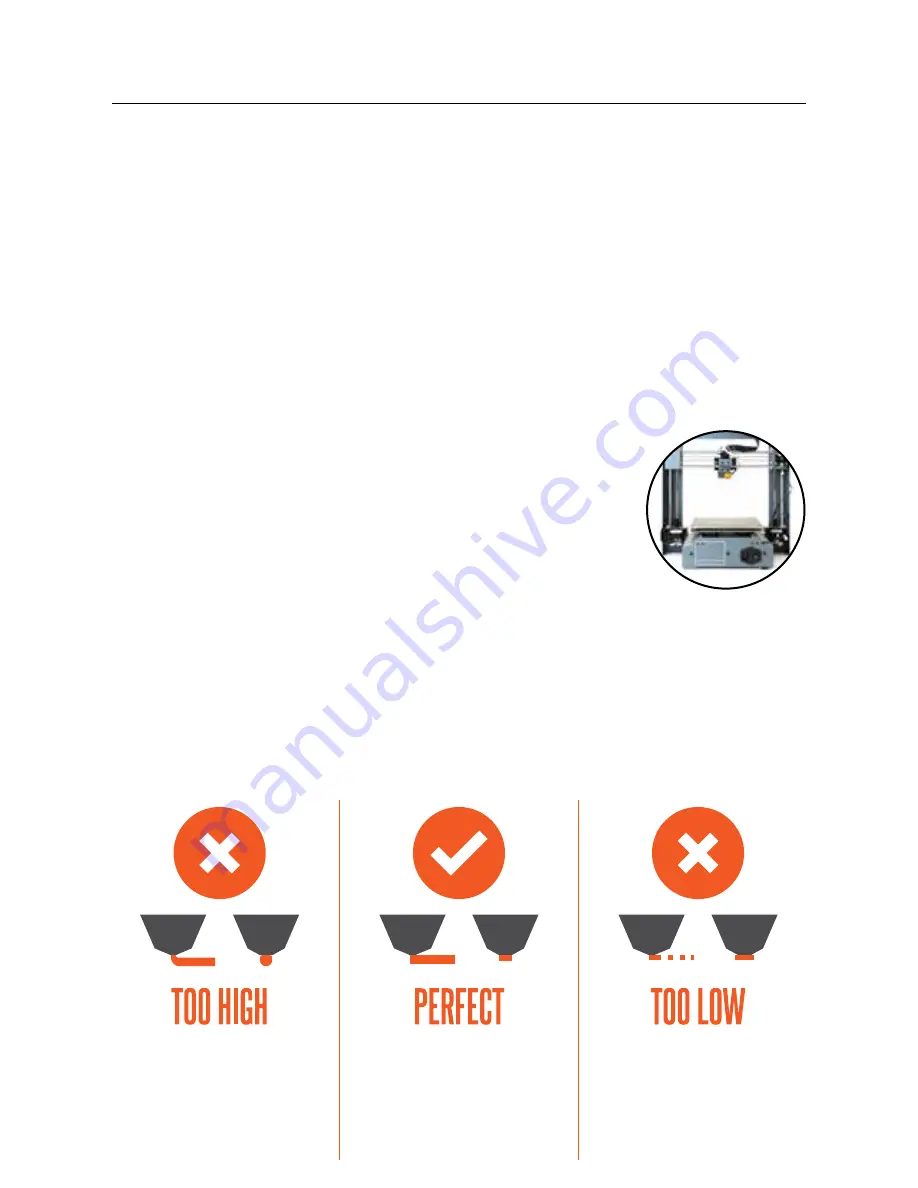
22
.
SETUP
3.2 Levelling the Bed
IMPORTANT NOTE: Levelling the bed is an extremely important step and if it is not done
correctly every time, your prints will fail or be of poor quality
Before you begin to level the Heated Print Bed:
• Ensure the springs on all 4 corners of the Heated Print Bed are tightened all the way to the
bottom by turning each thumbwheel anti-clockwise until you can no longer turn them. This
reduces the distance between the 2 plates of the print bed to a minimum. Wipe the top of the
Heated Print Bed with a clean, lint-free cloth to ensure no dust particles or other objects are on
the Heated Print Bed
• Check the Z axis alignment. The X rail (holding the Extruder) should be parallel to the Heated
Print Bed. If it is not, manually rotate individual z-axis stepper motors
on the bottom of both shafts to adjust. Place a Hex Wrench on the
z-axis rod and run it across the Heated Print Bed to check the z-axis is
aligned horizontally
Option 1 – Using Level Wizard to Level the Bed
1. Press ‘Level Wizard’ on the touch screen panel and follow the steps
as indicated
NOTE:
The ‘
Level Wizard
’ will guild you through levelling each corner of your Print Bed. Check
the Heated Print Bed is approximately 0.1mm from the nozzle. Once all 4 corners are checked, it is
recommended that you press ‘
Next
’ to thoroughly check once more and ensure your Bed is levelled.
2. To return to Main Screen, press ‘Back’
Nozzle Too High
Insufficient contact area
resulting in poor adhesion
and extrusion skipping
Correct Height
Filament pushed into the
print bed slightly to maximize
surface area contact whilst
still allowing good extrusion
flow
Nozzle Too Low
Not enough clearance for
the filament to be extruded,
which can damage the
extruder and/or print bed
.
Summary of Contents for HE161192
Page 1: ... MODELNUMBER HE161192 INSTRUCTIONMANUAL VERSION 1 ISSUED 23 11 17 ...
Page 2: ... ...
Page 40: ... ...