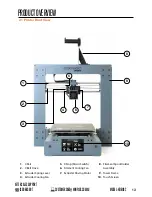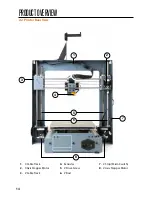18
.
PRODUCT OVERVIEW
Quick Menu
• Preheat: Preheat Extruder and Heat Bed Temperature for PLA or ABS filament
• Home XZY: Automatically resets Extruder location to Home position
• Move:
• -X Axis+: Move the Extruder along the X-Axis manually
• -Z Axis+: Move the Extruder along the Z-Axis manually
• -Y Axis+: Move the Extruder along the Y-Axis manually
• Extruder Flow:
• In: Pulls filament into the Extruder
• Out: Ejects the filament out of the Extruder
• Disable Motor: Unlocks Print Bed to be movable manually
• Home X: Position the Extruder to the home position on the X-Axis
• Home Y: Position the Extruder to the home position on the Y-Axis
• Home Z: Position the Extruder to the home position on the Z-Axis
• Back: Return to Quick Menu
• Cool Down: Select to begin cooling down your Printer’s Print Bed and Extruder
• Change Filament:
• Add Filament: Select from Touch Screen the type of filament you will be inserting.
• Remove Filament: Select from Touch Screen the type of filament you will be removing.
Your Printer will begin to heat up the Extruder and Print Bed to the correct temperature
settings of selected filament type
• Raise Extruder: Automatically raise the Extruder from the Print Bed
• Preheat PLA: Select for printing with PLA Filament. Once selected, the Bed Temperature
and Extruder Temperature status will be displayed on touch screen
• Preheat ABS: Select for printing with ABS Filament. Once selected, the Bed Temperature
and Extruder Temperature status will be displayed on touch screen
• Back: Return to Change Filament Page
• Disable Motor: Unlocks Print Bed to be movable manually on x and y-axis only
• Back: Return to Main Menu
.
Summary of Contents for HE161192
Page 1: ... MODELNUMBER HE161192 INSTRUCTIONMANUAL VERSION 1 ISSUED 23 11 17 ...
Page 2: ... ...
Page 40: ... ...