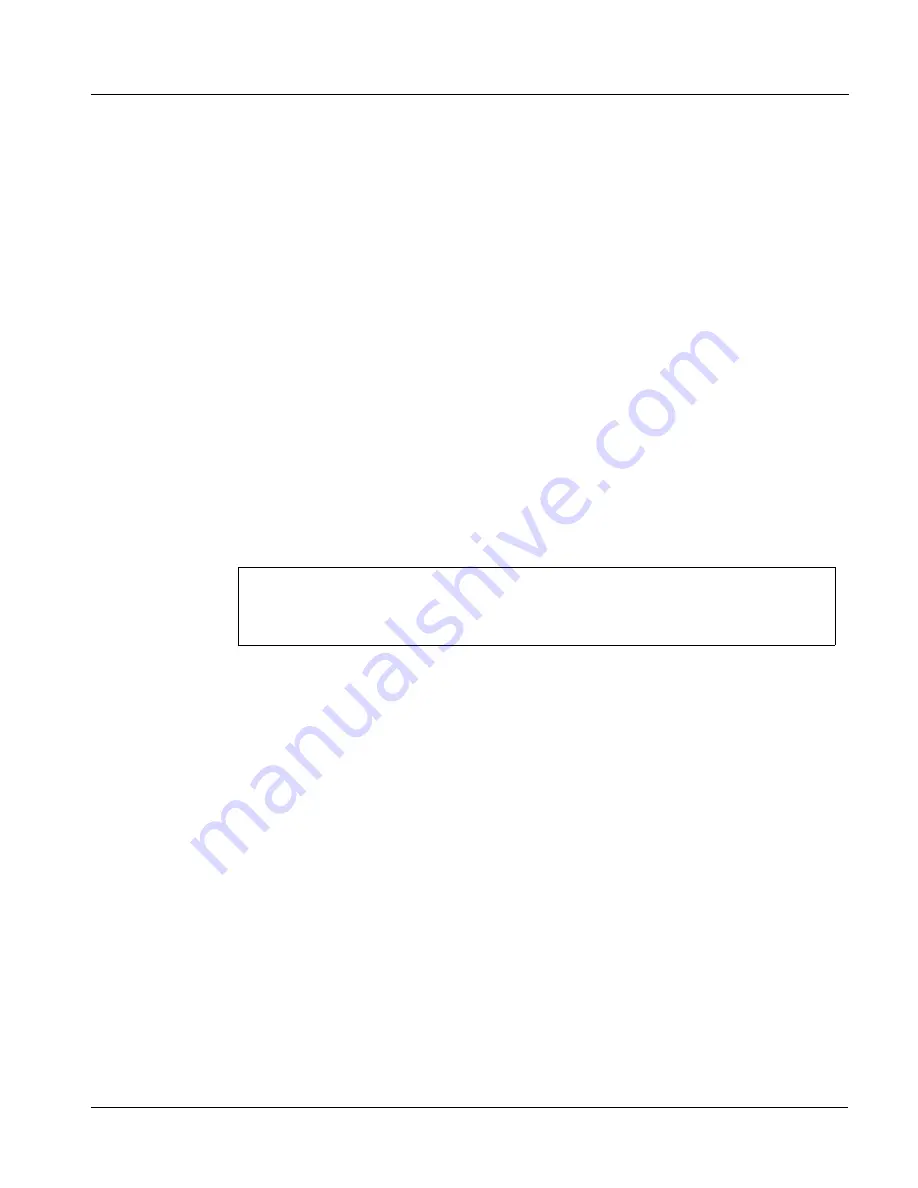
HPF9000-OM (V1.8)
HPF-9000 PRODUCT MANUAL
2-5
Installation and Setup
Installing the Frame
Generally, if the top vent holes have ½ RU or more clearance with spacing
between an adjacent chassis installed above the frame, there will adequate
cooling ventilation (with the secondary ventilation offered by the Rear I/O
Modules being less important). However, if these top vent holes are blocked,
and especially with the frame fitted with high power cards installed (>18W
in a dual-slot location), high-ventilation Rear I/O Modules with increased
exhaust area should be installed. These are available for certain high-power
cards and are denoted by an “-HV” identifier in the module part number.
Refer to card product information for availability of high-ventilation rear
modules for a particular card.
• If several high-power cards (i.e., exceeding 18 W rating) are to installed,
where feasible it is recommended to use slot locations such that maximum
space is provided between the cards (or interspersed with lower-power
cards).
• All slots within the frame are designed to provide similar airflow
characteristics; there are no “preferred” locations within the frame.
Status Reporting and Displays Considerations Using DashBoard™
• PSU1 and PSU2 temperature reporting is correct as displayed in DashBoard.
• The front panel status LEDs and switches are configured (from left to right)
as follows:
• The front-panel PSU1 / PSU2
OK/Fault
LEDs are currently non-functional.
When functional, the LEDs will track with the status displayed by the
individual status LEDs located on the front of each PSU.
• If the frame has a very light power load (for example, only the Network
Controller card powered), a false alarm may be reported by a PSU
OK/Fault
LED and DashBoard, indicating an open fuse. This is due to one PSU
dominating the other and supplying all the power to the frame, effectively
resulting in the other PSU supplying none and mimicking the condition of an
open output circuit.
Installing Frame in Rack
For normal installations, the HPF-9000 is designed to be supported in a
standard EIA-310 19” rack by securing the frame by its four front panel
mounting holes only, without added rear support. Select an installation
location within the rack considering Ventilation Considerations above.
Note:
• The rear frame support brackets are not ideally centered on this revision and
may be difficult to install properly.
• Power cord safety retainer clips are not yet available for this product.
PSU1 OK/Fault LED | Alarm LED | Silence switch | Fan Fail LED | PSU2 OK/Fault LED
PSU LEDs are bi-color, with green indicating normal operation and flashing red indicating a fault
(e.g., PSU over/under-voltage fault). Front panel LEDs illuminate red only upon an error condition.
















































