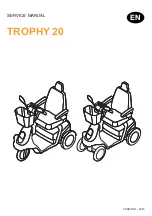ELECTRICAL COMPONENTS
Charger Receptacle
Page 12-14
2005 Precedent IQ System Electric Golf Car Maintenance and Service Manual
12
Charger Receptacle Removal
1. Disconnect the battery cables as instructed.
See WARNING “To avoid unintentionally starting...” in
General Warnings, Section 1, Page 1-2.
2. Remove electronic module cover.
3. Remove kick plate.
See Kick Plate and Charger Receptacle Bezel, Section 4, Page 4-7.
4. Remove the 10-gauge red wire from the positive post of battery no. 1
(Figure 12-11, Page 12-14).
5. Disconnect the black wire from its connector.
6. Disconnect the gray wire from the OBC.
7. Remove the three screws (1) that secure the charger receptacle (2) to the bucket.
Charger Receptacle Installation
1. Insert the wires through the hole in the bucket
(Figure 12-11, Page 12-14)
.
2. Insert receptacle (2) into bucket.
3. Install the three screws (1) that secure the receptacle to the bucket. Tighten screws to 16 in-lb (1.8 N·m).
4. Connect gray wire to the OBC. Make sure boot is properly seated.
5. Connect the black wire to the mating connector. Make sure connector is fully seated.
6. Connect the red wire to the positive post of battery no. 1.
7. Install kick plate.
See Kick Plate and Charger Receptacle Bezel, Section 4, Page 4-7.
8. Place the Tow/Run switch in the TOW position and connect the battery cables, positive (+) cable first.
Tighten battery terminals to 110 in-lb (12.4 N·m) and coat terminals with Battery Terminal Protector
Spray (CCI P/N 1014305) to minimize corrosion.
Figure 12-11 Charger Receptacle
1
GRAY
TO OBC
TYPICAL 3
PLACES
BLACK
TO CONNECTOR
RED
TO BATTERY 1
(+) POST
2