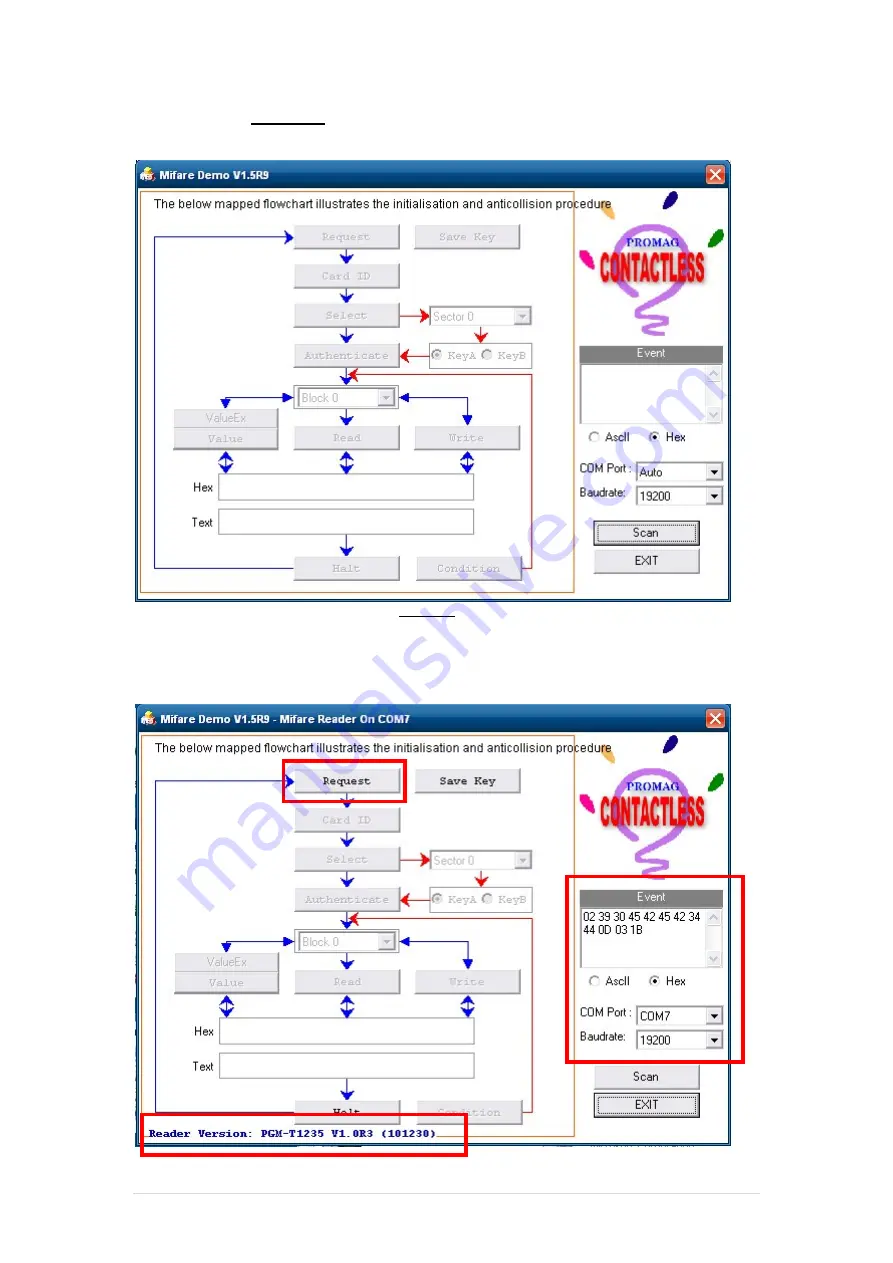
ClientPOS
PT6300 User Manual
Version: 2.0
58 | 95
2-1 Run “
Auto Scan
” Demo AP will detect the RFID reader automatically.
Or select the RFID COM port
2-2 After finishing the AutoScan, Request box will be ready for the click and Reader
Version will show on the position as marked. (Reader Version: PGM-T1235 V1.0R3
(101230) Place Mifare Card to the RFID reader area. Event Dialog window gets the data
from the Mifare Card
Summary of Contents for PT6300
Page 1: ...1 95 PT6300 User Manual Version 2 0 P N Cover page ...
Page 5: ...ClientPOS PT6300 User Manual Version 2 0 5 95 7 5 Save Exit 8 LCD Surface Cleaning P93 P94 ...
Page 9: ...ClientPOS PT6300 User Manual Version 2 0 9 95 2 3 Internal Layout ...
Page 33: ...ClientPOS PT6300 User Manual Version 2 0 33 95 8 Click Next 9 Click Next ...
Page 42: ...ClientPOS PT6300 User Manual Version 2 0 42 95 3 Run Setup exe 4 Click Next ...
Page 44: ...ClientPOS PT6300 User Manual Version 2 0 44 95 7 Click Next 8 Click Install ...
Page 45: ...ClientPOS PT6300 User Manual Version 2 0 45 95 9 Click Finish 10 Restart systems ...
Page 47: ...ClientPOS PT6300 User Manual Version 2 0 47 95 13 Select COM ActiveX 14 Select Samples ...
Page 48: ...ClientPOS PT6300 User Manual Version 2 0 48 95 15 Select VB6 16 Select Enrollment Sample ...
Page 55: ...ClientPOS PT6300 User Manual Version 2 0 55 95 1 3 2 Click Next 1 3 3 Click Next ...
Page 56: ...ClientPOS PT6300 User Manual Version 2 0 56 95 1 3 4 Click Giga TMS Next 1 3 5 Click Next ...
Page 63: ...ClientPOS PT6300 User Manual Version 2 0 63 95 ...
Page 64: ...ClientPOS PT6300 User Manual Version 2 0 64 95 ...
Page 65: ...ClientPOS PT6300 User Manual Version 2 0 65 95 ...
Page 70: ...ClientPOS PT6300 User Manual Version 2 0 70 95 3 Run Setup exe 4 Click Yes ...






























