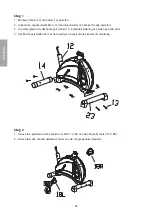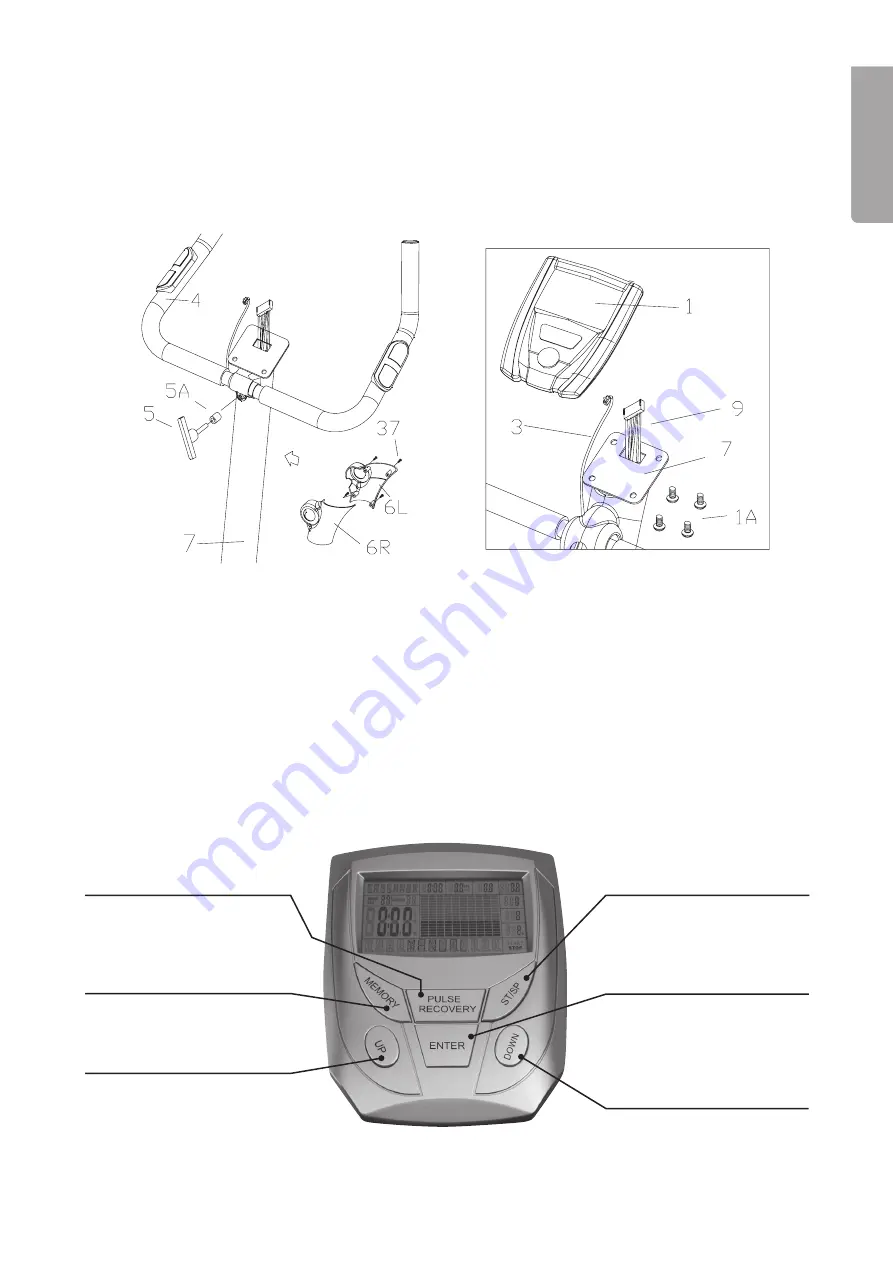
EN
G
LIS
H
Step 5
1. Attach the handlebar (4) to the handlebar post (7).
2. Place the plastic covers (6L, 6R) on the handlebar post (7) with screws (37) and insert the T-handle (5)
into the metal cover with sleeve (5A) to fix the handlebar. Make sure that it is securely tightened.
3. Adjust the handlebar (4) to the right position and tighten again.
Step 6
1. Mount the computer (1) onto the handlebar post (7) with the enclosed screws M5x10 (1A) and connect
the computer cables (9).
2. Connect the hand pulse cable(3) into the socket on the back of the computer (1).
5. Computer functions
PULSE RECOVERY
Pushing this button starts
the fitness-test. The result is
graded from F1.0 to F6.0.
MEMORY
Stores the results from
the Body Fat test.
UP
Change setting/increase
tension
ST/SP
Start/Stop – pushing this button
starts or stops the selected
programme.
ENTER
Used for selecting programmes,
confirming settings and
selecting the display mode
(time, speed, distance, etc.).
DOWN
Change setting/reduce tension.
Summary of Contents for AC-6472C
Page 2: ......
Page 5: ...ENGLISH 3 Contents of package Bolt M8x70 Dome nut M8 Washer M8 Allen key Screwdriver...
Page 6: ...ENGLISH 4 Assembly...
Page 15: ...15 ENGLISH 9 Exploded view 11...
Page 21: ...21 SVENSKA 4 Montering...
Page 30: ...30 SVENSKA 9 Spr ngskiss 11...
Page 36: ...36 NORSK 4 Montering...
Page 45: ...45 NORSK 11 9 Sprengskisse...
Page 51: ...51 SUOMI 4 Asennus...
Page 60: ...60 SUOMI 11 9 Kokoonpano...
Page 63: ......