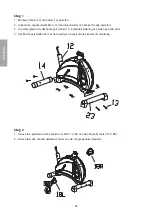12
EN
G
LI
SH
Entering your personal settings
1. Select program 15 (User Data) using [UP] or [DOWN], confirm using [ENTER].
2. Change the setting using [UP] or [DOWN] and push [ENTER] to advance to the next setting.
3. Repeat the process until you have made all the settings.
Starting to exercise and setting targets
1. Push [UP] or [DOWN] to select the desired exercise programme (see the chart). Press [ENTER]
to confirm.
2. Press [ENTER] once or repeatedly to select targets/settings.
3. Change the setting using [UP] or [DOWN] and push [ENTER] to advance to the next setting.
4. Repeat the process until you have made all the settings.
5. When all the settings have been made, push [ST/SP] to start exercising.
6. You may now start exercising. Sit on the exercise bike as shown.
Example:
Exercising in 15 minute intervals:
1. Select program 7 (Intervals) using [UP] or [DOWN].
2. Push [ENTER] to confirm, “TIME” is shown in the display.
3. Set the time to 15 minutes using [UP] or [DOWN].
4. Push [ST/SP] to start exercising, the countdown is displayed.
5. A buzzer sounds for a few seconds when you have reached your target, e.g. when the countdown
reaches “0”.
6.3 Pulse measurement
- Place both palms against the pulse sensor on the handlebars. Hold both pulse sensors in order to obtain
as accurate a reading as possible. After a while your current pulse rate will be displayed.
- When the words “HOLD SENSOR” appear in the display during an exercise programme you should place
both palms against the sensors.
- Heart rate control is read magnetically. There is an automatic adjustment of the read heart rate compared
to the actual heart rate.
- If your pulse rate is less then the set target value, the load tension will increase. If your pulse rate is
above the set target value, the load tension will decrease.
- If the load tension has decreased to its lowest possible value and your pulse is still above the set target
value the display starts to flash to warn you to slow down.
N.B: This programme can only be used if the computer can read your pulse without interruption.
6.4 Measuring body fat – Body test (program 14)
1. Start program 14 (Body test)
2. Place both palms against the pulse sensor on the handlebars. Hold both
pulse sensors in order to obtain a correct reading. If the computer does not
read a pulse value, ERROR will appear on the display.
3. The results will be presented as FAT%, BMR, BMI and BODY TYPE. Push
[ENTER] to select which result you wish to view.
FAT% Chart
1
5 % - 14 %
2
15 % - 24 %
3
25 % - 29 %
4
30 % - 39 %
5
40 % - 50 %
N.B.
The results obtained from the computer are only for the interests of exercising and should not be
used for medical purposes.
Summary of Contents for AC-6472C
Page 2: ......
Page 5: ...ENGLISH 3 Contents of package Bolt M8x70 Dome nut M8 Washer M8 Allen key Screwdriver...
Page 6: ...ENGLISH 4 Assembly...
Page 15: ...15 ENGLISH 9 Exploded view 11...
Page 21: ...21 SVENSKA 4 Montering...
Page 30: ...30 SVENSKA 9 Spr ngskiss 11...
Page 36: ...36 NORSK 4 Montering...
Page 45: ...45 NORSK 11 9 Sprengskisse...
Page 51: ...51 SUOMI 4 Asennus...
Page 60: ...60 SUOMI 11 9 Kokoonpano...
Page 63: ......