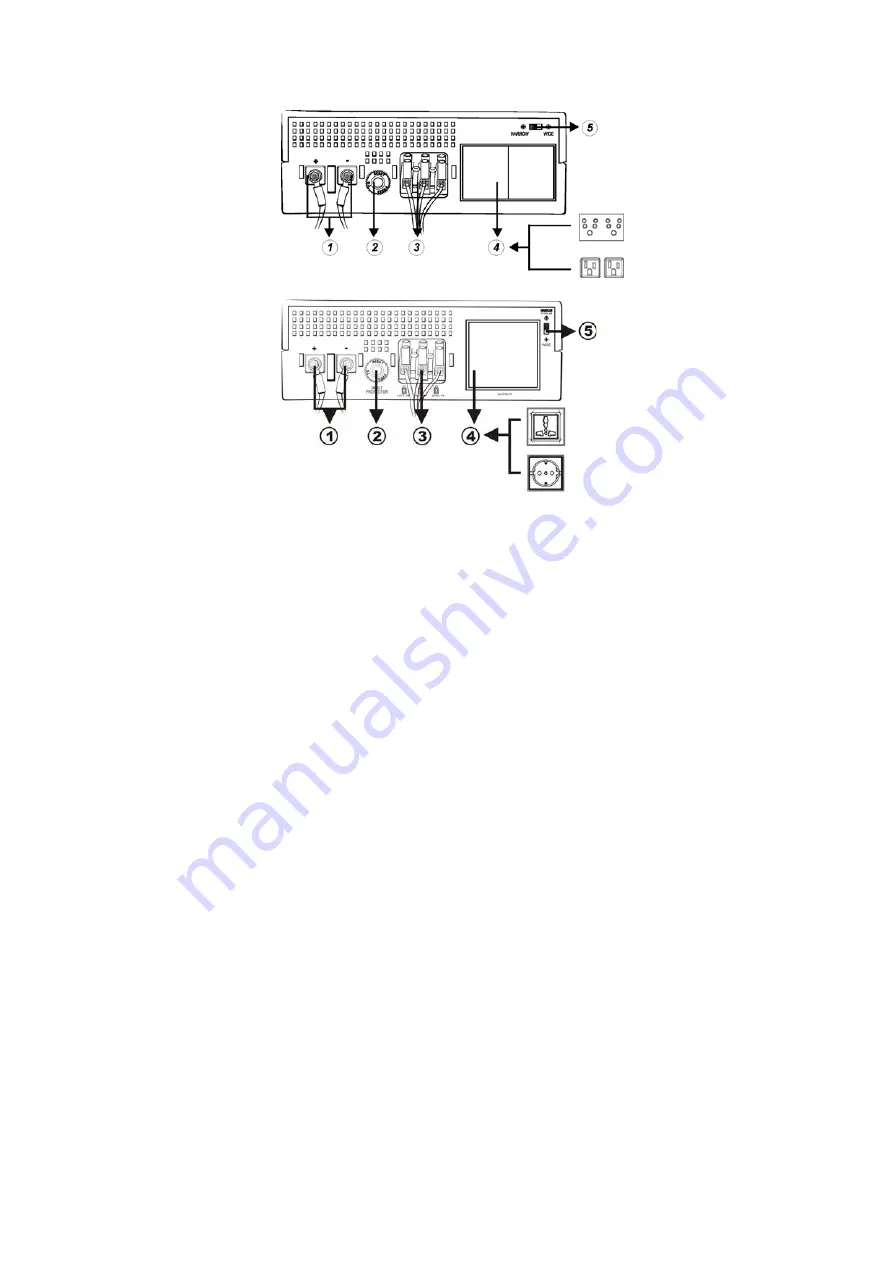
Back Panel Description
Shown below are the components on the back of CPI-500 / 1000.
Figure 2 Back Panel
1. DC Input Connector (Battery Terminal)
2. Input Breaker
3. AC Input Connector (Three-station Terminal Block)
4. Output Receptacle(s)
5. Input Voltage Range Selector : (Input voltage range is defined in
specification chapter, and output voltage is the same as input voltage in
mains mode)
A. Select
‘Narrow’
setting for general electrical appliances,
B. To save energy,
‘Wide’
setting could be selected only when using
some special load, such as daylight lamp, fan etc.




























