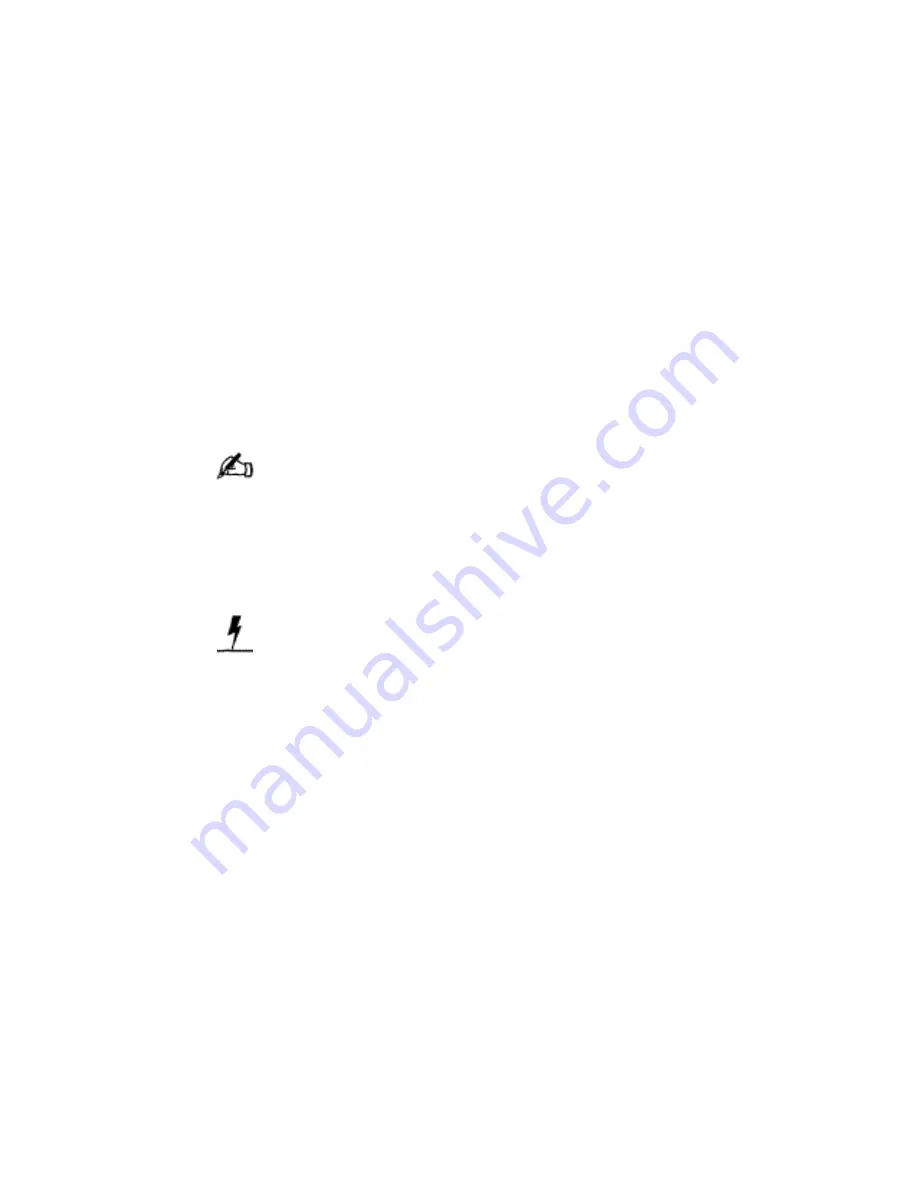
________________________________________________________ 67
Appendix B
Maintenance
Cleaning
Periodically clean out paper dust and other stray particles that may
find their way into your printer. It is a good idea to keep your
printer covered when it's not being used.
If the GSX-190 is used heavily or in a dusty environment, consult
your service center for advice on periodic cleaning and lubrication
.
1. Turn off the printer. Wipe the outside of the printer with a lint-
free cloth that has been moistened with a mild detergent
solution.
2. Remove the top covet, and remove the ribbon cassette.
Be sure the printhead is cool before performing any
procedures inside the printer.
3. Use a soft brush to whisk paper lint and dust away from the area
around the platen, printhead, and carriage shaft. Move the
printhead as necessary and take care not to damage the cables
and pulleys.
4. Turn the paper feed knob, and wipe the surface of the platen
with a soft cloth dampened with alcohol.
5. Reinstall the ribbon cassette and the top cover.
















































