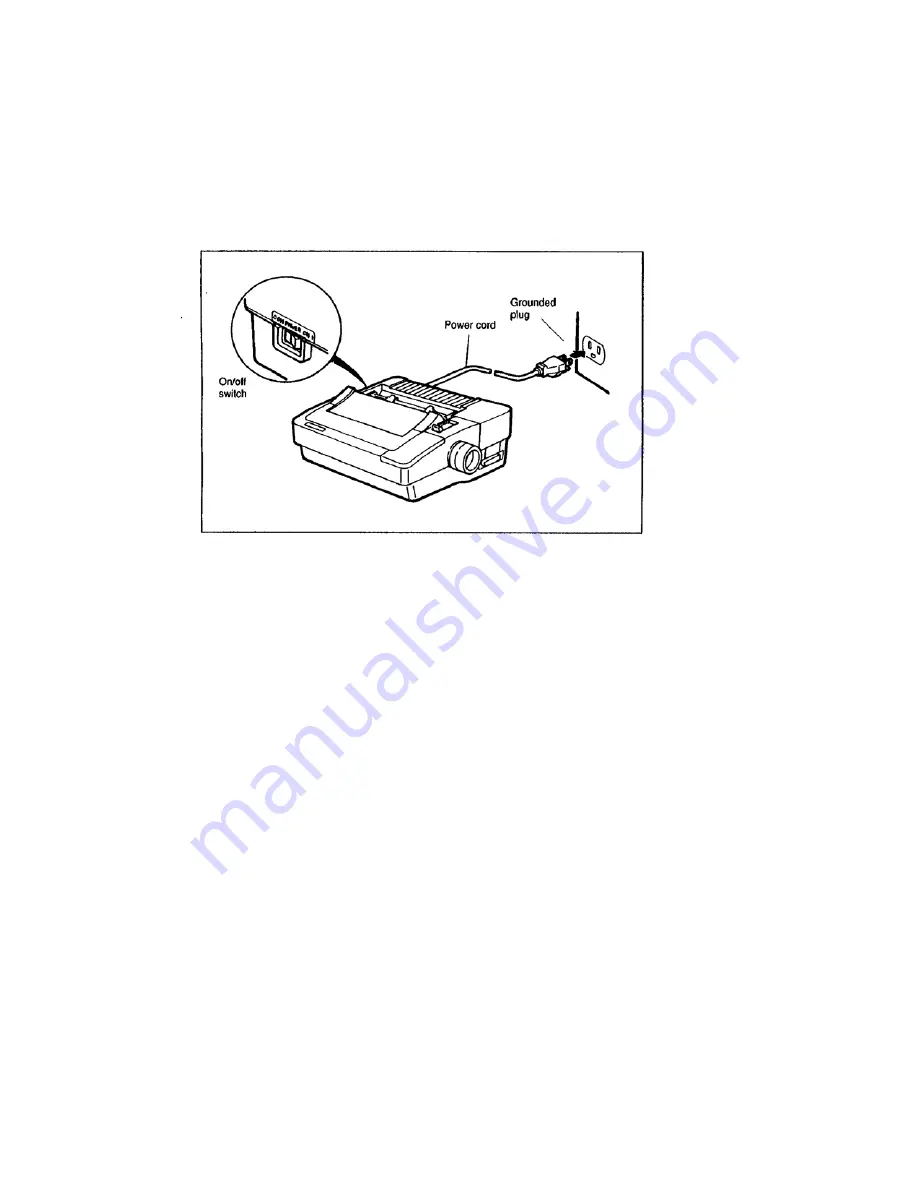
________________________________________________________ 16
Connecting to a Power Outlet
_______________________________________________________________
Connecting to a Power Outlet
First look at the on/off switch and be certain it is off. Plug the
cord into a standard 120-volt grounded outlet {see Figure 1-6}.
It's a good idea to protect your printer with a surge protector.
Connecting Your Computer
Your GSX-190 printer and your computer communicate through
a cable that is readily available at local computer dealers. You
will need a Centronics parallel printer cable {also called a
parallel printer interface cable} because your new printer has a
parallel interface. This connector is standard. The computer
connector, however, varies slightly between computers, so be
sure to check your computer owner's manual for exact details on
the kind of connector you need on the other end. Nearly all
IBM-compatible computers use the same type of connector.
Standard parallel printer cables are six feet long. Longer cables
may cause problems.
If you have the GSX-190 optional serial interface, see its
manual for installation and computer connection instructions.
Figure 1-6. Connect the printer to a power outlet.
















































