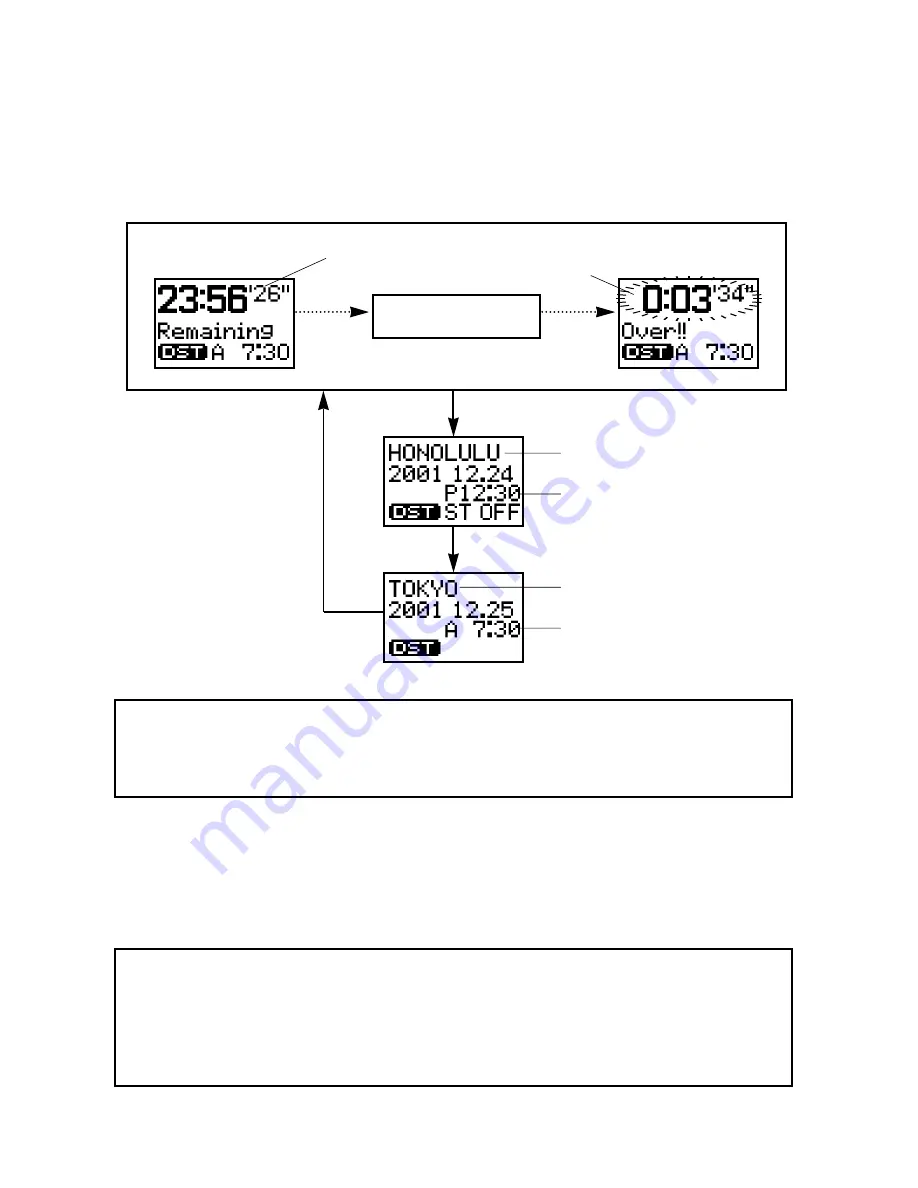
B. Destination Timer Measuring Procedure
Once the destination timer has been set, measurement begins automatically. Once the
timer reaches the arrival time, an alarm sounds for about 30 seconds informing you that
the time is up. After the time on the destination timer is up, elapsed time from the arrival
time flashes on the display for up to 99 hours, 59 minutes and 59 seconds. After this time
has elapsed, the watch returns to the arrival time display.
* The alarm that sounds when the arrival time is reached can be turned off by pressing any
button.
* If the alarm to inform of arrival is set to "Silent", arrival time is notified only with the "Dest"
display on the display.
<Displaying Arrival Time Set during Measurement>
(1) When button (B) is pressed while the destination timer is running, the set arrival time
(destination location and time) is displayed.
(2) When button (B) is pressed again while the arrival time is displayed, the time and
location of the time mode relative to the set arrival time are displayed.
(3) Pressing button (B) again returns the watch to the remaining time display.
* The watch automatically returns to the remaining time display when none of the buttons are
pressed for about 3 minutes during the arrival time confirmation displays described in steps (1)
and (2) above.
* The watch automatically returns to the time mode when none of the buttons are pressed for
about 3 minutes in the destination timer mode (including when the destination timer is
running).
28
[Remaining
Time Display]
Remaining
time
Flashing
Location
(B)
(B)
(B)
Arrival time
Location in time mode
Time in time mode relative to
arrival time
Time up
[Elapsed Time
Display]
















































