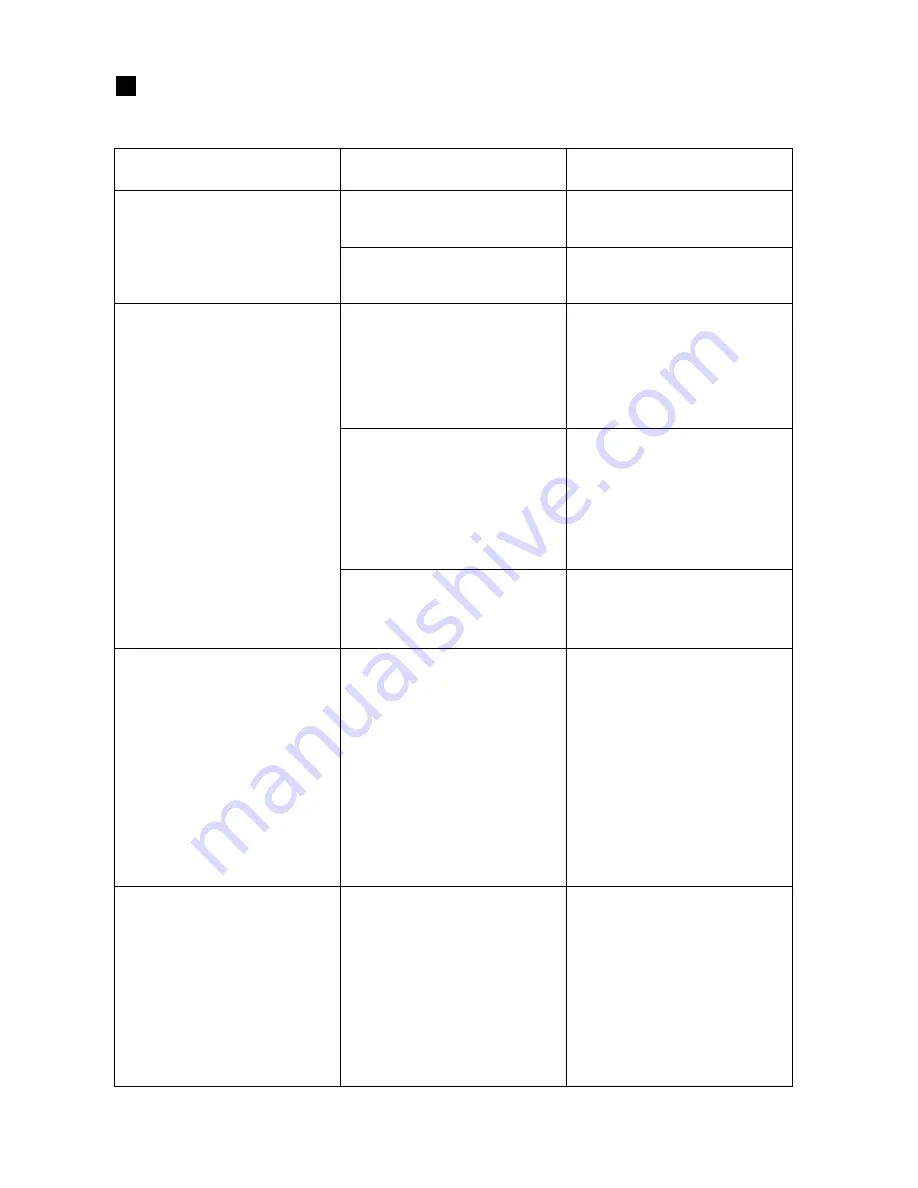
Troubleshooting
Problem
Possible Cause
Solution
Entire display is blank
Watch does not switch to dive
mode
Unable to end dive mode
Alarm does not sound
EL light is not illuminated
The insufficient charge warning
function ("BATT" display) has
been activated as a result of
the watch having become
insufficiently charged (watch
functions are limited when the
watch has become
insufficiently charged).
* The alarm also does not sound
if the alarm sound has been set
to "Silent".
The watch is in the low power
mode with the display off.
Sufficiently charge the watch
using the communication unit.
The watch has stopped due to
being insufficiently charged.
The insufficient charge warning
function ("BATT" display) has
been activated as a result of
the watch being insufficiently
charged. (The watch cannot be
switched to the dive mode if it
is insufficiently charged.)
A permanent error occurred
during the previous dive
(decompression diving).
* If a permanent error occurs
during diving, the watch cannot
be switched to the dive mode
for 24 hours after completion of
that dive.
The water sensor check
warning ("CHK" display) has
been activated.
If the water sensor remains
activated by perspiration or
other moisture in a high altitude
environment subject to rapid
changes in air pressure in a
short period of time (such as
when traveling in an aircraft),
when there is a change in air
pressure of 1000 hpa or more,
the depth display may not
return to 0 m (0 ft) preventing
the dive mode from being
canceled even after returning to
a low altitude (on the ground).
The watch returns to the time
mode of the standard mode
when button (D) is pressed for
at least 10 seconds.
* However, the diving data for
that dive is not recorded when
the dive mode is ended with this
procedure.
Attach the watch to the
communication unit and
sufficiently charge.
The permanent error will be
reset after 24 hours have
elapsed.
After rinsing off any debris
around the water sensor with
water, completely wipe off the
water with a dry cloth.
The display will return when
button (D) is pressed for at
least 2 seconds.
66
Attach the watch to the
communication unit and
sufficiently charge.






































