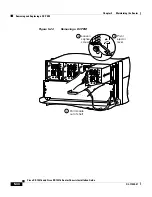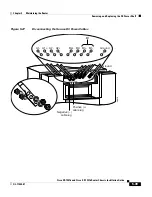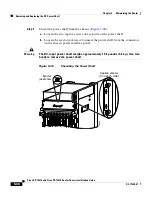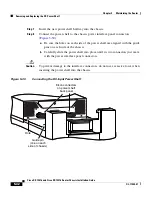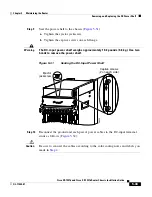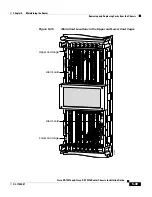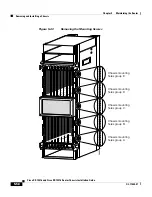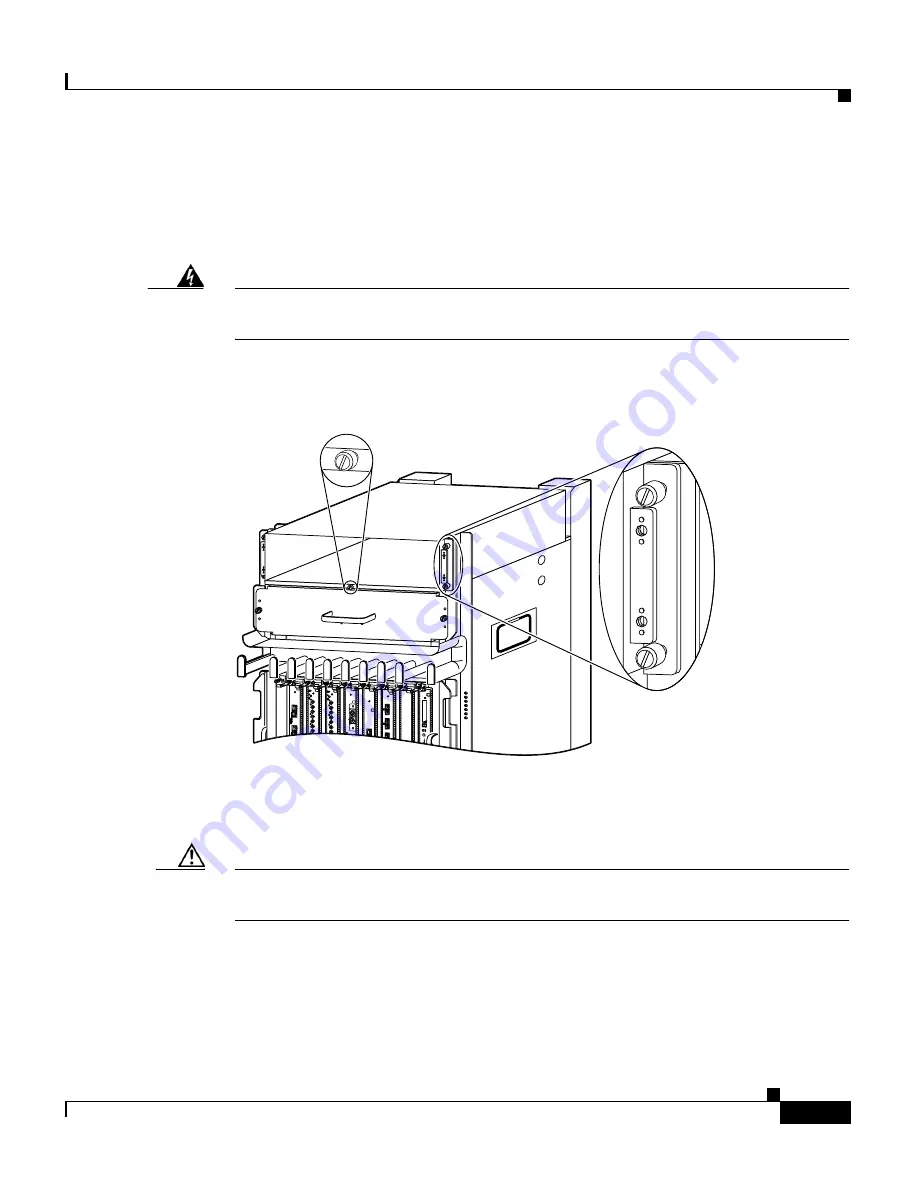
5-43
Cisco XR 12416 and Cisco XR 12816 Router Chassis Installation Guide
OL-17440-01
Chapter 5 Maintaining the Router
Removing and Replacing the DC Power Shelf
Step 9
Seat the power shelf to the chassis (
Figure 5-31
):
a.
Tighten the ejector jackscrew.
b.
Tighten the captive screws on each flange.
Warning
The DC-input power shelf weighs approximately 10.2 pounds (4.6 kg). Use two
hands to remove the power shelf.
Figure 5-31
Seating the DC-Input Power Shelf
Step 10
Reconnect the ground and each pair of power cables to the DC-input terminal
studs as follows (
Figure 5-32
):
Caution
Be sure to connect the cables according to the color coding notes and labels you
made in
Step 4
.
AC
TIV
E
0
CA
RR
IE
R
RX
P
KT
1
DO
WN
LOOP
RA
LA
CDHNT
C
D
TX
0
RX
TX
1
RX
TX
2
RX
TX
DO
WN
LOOP
R
A
L
A
CDHNT
C
D
TX
0
RX
TX
1
RX
TX
2
RX
TX
SL
OT
-0
SL
OT
-1
RE
SE
T
AU
X
EJ
EC
T
28020
Captive screws
(2 on each side)
Ejector
jackscrew