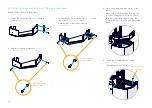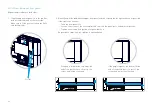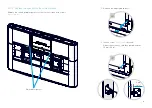57
21.3 Snap the camera onto the bracket
Click the camera onto the bracket. You should hear a click sound from both
entry points.
Make sure the camera is fully in place by pulling it gently.
21.4 Connect the camera cables
1. Connect the cables to the camera according to the wiring diagram:
• 2x HDMI (
C1
,
C2
)
• 1x Ethernet (
C3
)
• 1x Power (
C4
)
You may tilt the camera for easier access to the connector panel.
2. Fasten the cables to the rack cavity with velcro to prevent the cables from
touching the camera and cause rattling noise.
3. Set the power switch in
On
position.
C1
C2
C3
C4
On
Summary of Contents for Webex Room Panorama
Page 1: ...Cisco Webex Room Panorama Installation guide ...
Page 2: ......
Page 83: ...81 ...
Page 87: ......