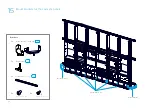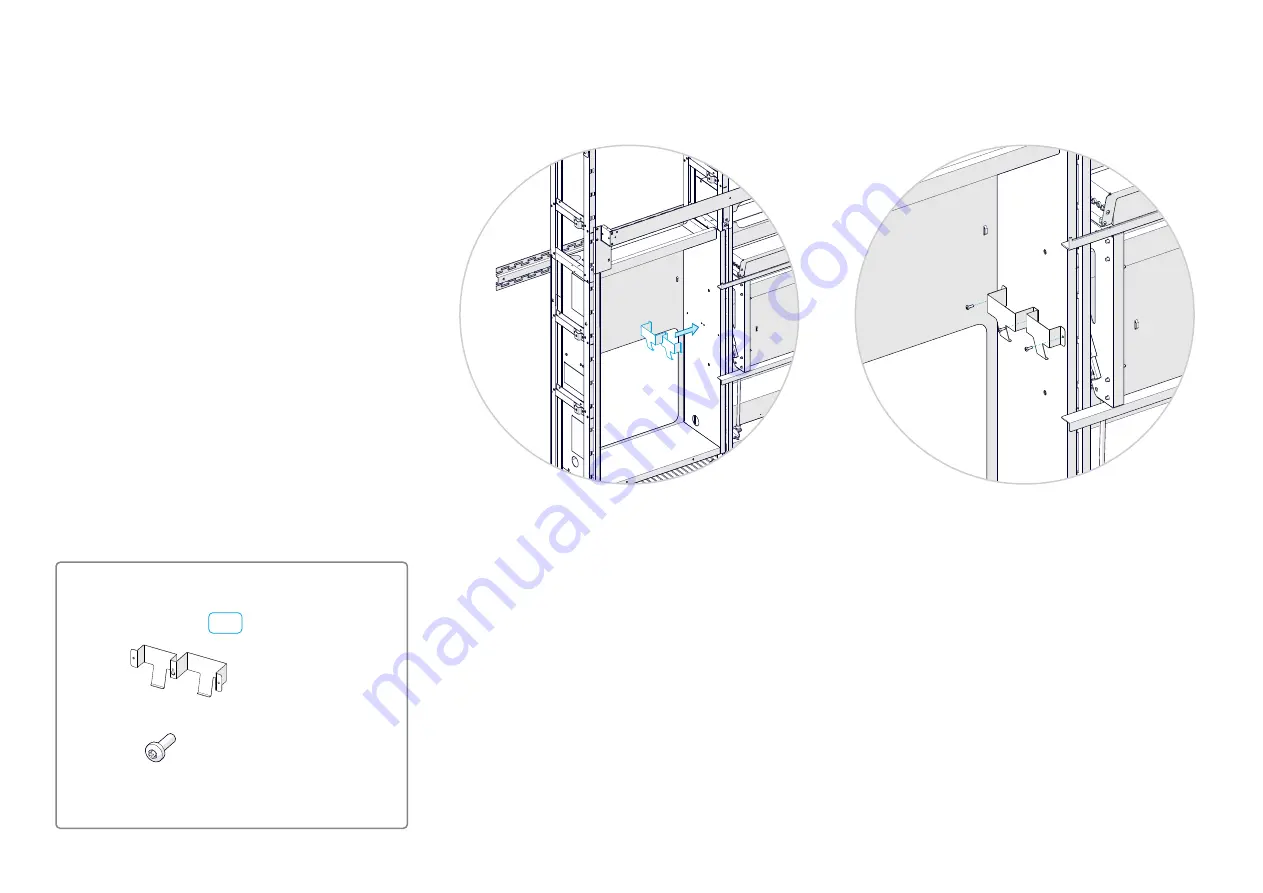
20
6
Mount the PSU bracket
PSU bracket
1x
PSU bracket
3x
(M4x12, Torx 20)
Fasten the PSU bracket on the right side of the left
power cavity with three screws.
A6
1. Place the PSU bracket on the right side of the
left power cavity.
You may enter the center screw first, and
hang the bracket onto it.
2. Add two more screws, and fasten them all.
Summary of Contents for Webex Room Panorama
Page 1: ...Cisco Webex Room Panorama Installation guide ...
Page 2: ......
Page 83: ...81 ...
Page 87: ......