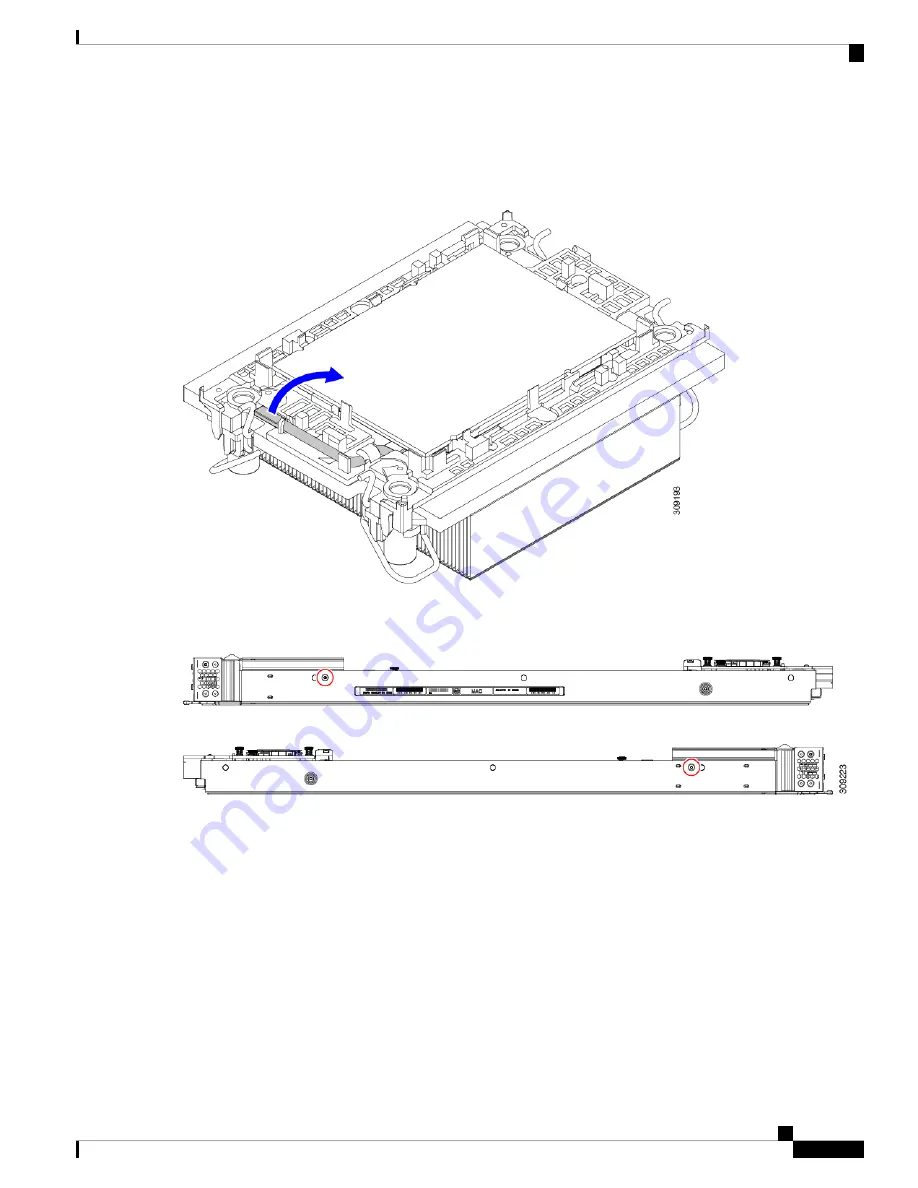
d) Locate the TIM breaker and rotate it 90 degrees to break the thermal grease and disconnect the CPU from the heat
sink.
Do not rotate the TIM breaker past 90 degrees.
Caution
Step 2
(Optional) If the front mezzanine module is installed, remove it.
a) Use the T8 screwdriver to remove the M3 top mounting screw on each exterior side of the compute node.
b) Use the #2 Phillips screwdriver to remove the two captive screws on the front mezzanine module.
Cisco UCS X210c M6 Compute Node Installation and Service Note
69
Servicing a Compute Node
Recycling the PCB Assembly (PCBA)
























