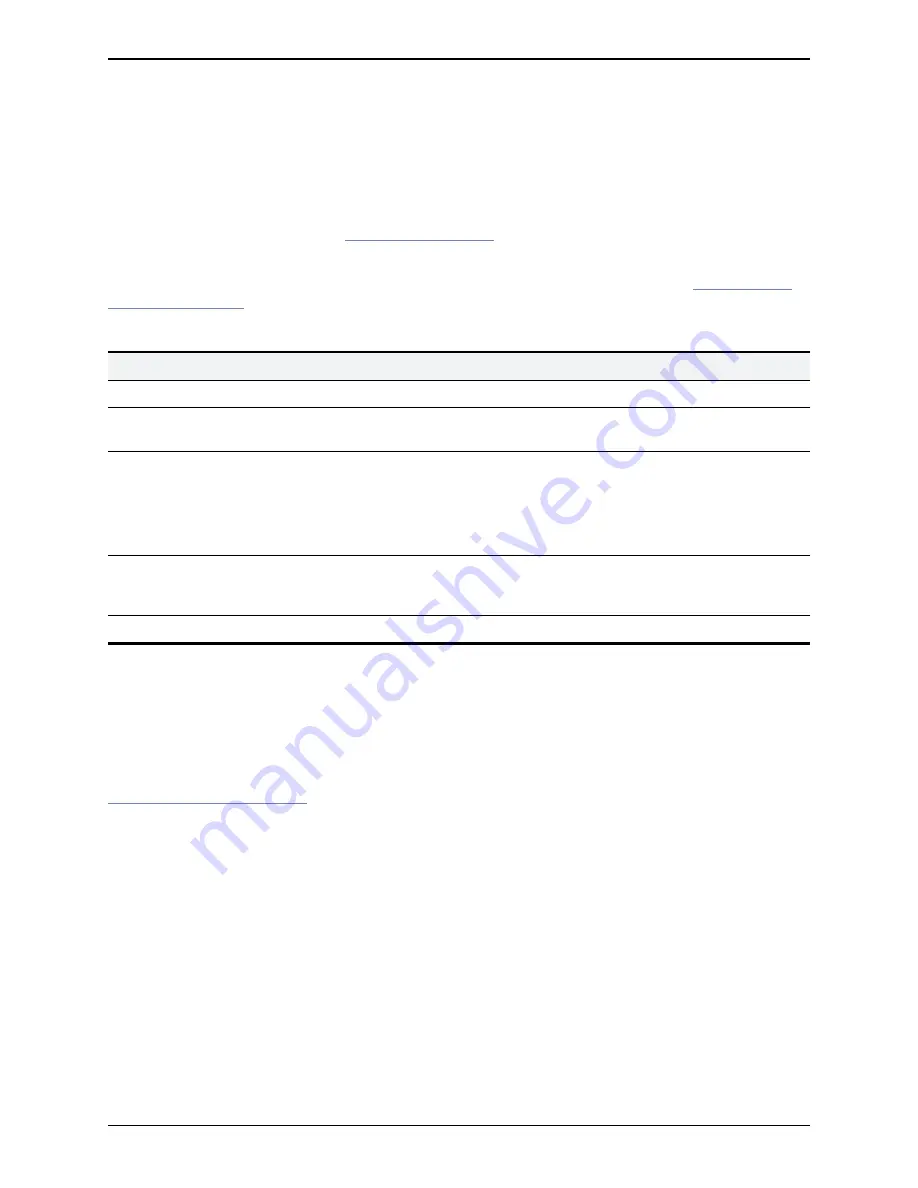
Lync B2BUA
Lync user status
The
Lync user status
page (
Status > Applications > Lync users
) lists and shows the current status of all
the FindMe IDs being handled by the
Microsoft Lync B2BUA
.
It applies to deployments that use both Lync clients and FindMe, if they both use the same SIP domain. To
enable this feature,
Register FindMe users as clients on Lync
must be set to
Yes
on the
Microsoft Lync
B2BUA configuration
page.
The following information is displayed:
Field
Description
URI
The FindMe ID being handled by the B2BUA Presence Relay application.
Presence
state
Shows the presence information currently being published for the FindMe ID.
Registration
state
Indicates whether the FindMe ID has registered successfully with Lync. Doing so allows Lync to
forward calls to the FindMe ID.
Note that Lync only allows FindMe users to register if the FindMe ID being registered is a valid
user in the Lync Active Directory (in the same way that Lync users can only register if they have a
valid account enabled in the Lync AD).
Subscription
state
Indicates whether the B2BUA Presence Relay application has subscribed successfully to the
FindMe ID's presence information. Doing so allows Lync clients to view the presence information
of FindMe users.
Peer
The cluster peer that is registering the URI.
You can view further status information for each FindMe ID by clicking
Edit
in the
Action
column. This can
help diagnose registration or subscription failures.
Lync B2BUA status
The
Lync B2BUA status
page (
Status > Applications > Lync B2BUA
) displays the status of the
Microsoft Lync B2BUA service
.
The Microsoft Lync back-to-back user agent (B2BUA) on the VCS is used to route SIP calls between the
VCS and a Microsoft Lync Server.
The information shown includes:
n
the number of current calls passing through the Lync B2BUA
n
resource usage as a percentage of the number of allowed Lync B2BUA calls
Cisco VCS Administrator Guide (X8.1.1)
Page 343 of 507
Overview and status information
Lync B2BUA
















































