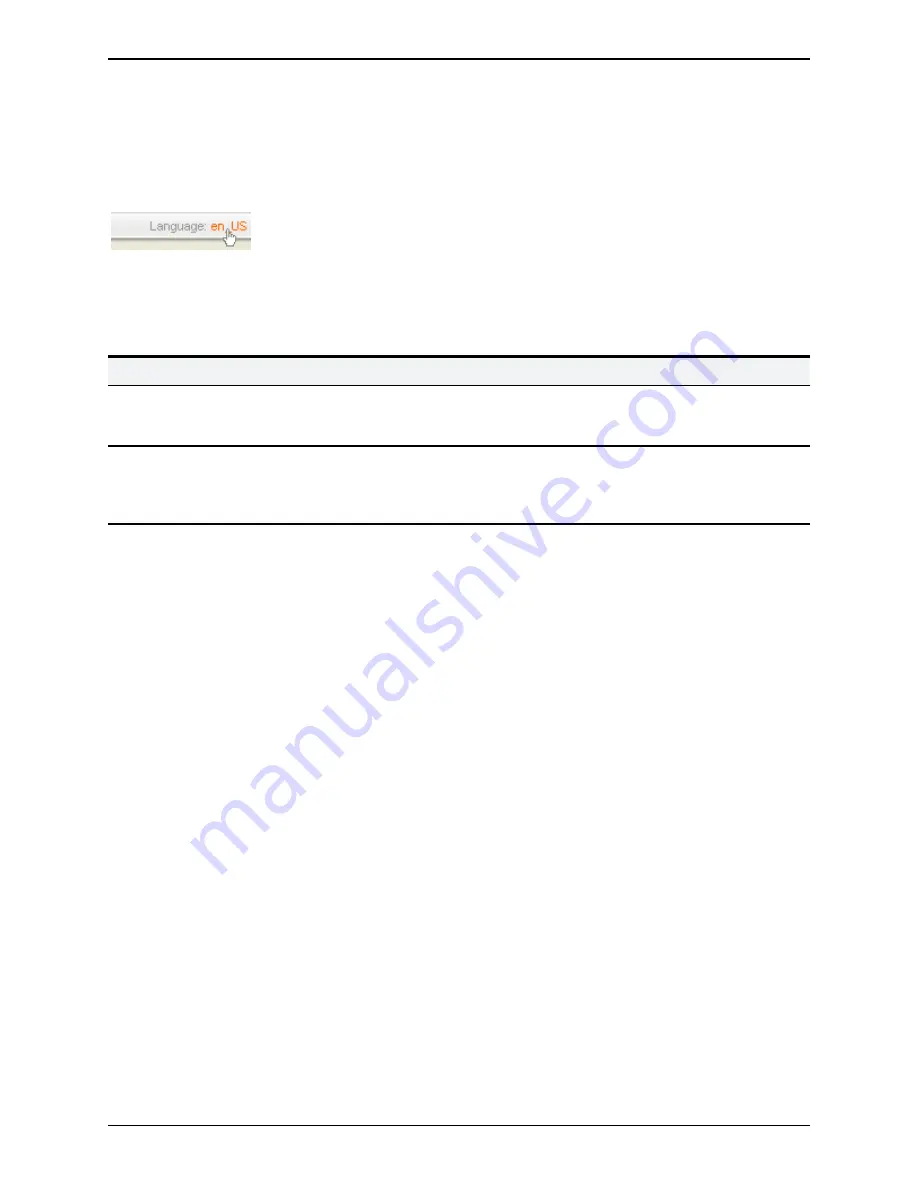
Configuring language settings
The
Language
page (
Maintenance > Language
) controls which language is used for text displayed in the
web user interface.
You can also get to the
Language
page by clicking on the
Language
link at the bottom of
every page.
Changing the language
You can configure both the default language and the language to use on an individual browser:
Field
Description
Usage tips
System
default
language
The default language used on the web
interface.
This applies to administrator and user (FindMe)
sessions. You can select from the set of installed
language packs.
This
browser
The language used by the current browser
on the current client computer. It can be set
to use either the system default language or
a specific alternative language.
This setting applies to the browser currently in use on
the client computer. If you access the VCS user
interface using a different browser or a different
computer, a different language setting may be in place.
Installing language packs
You can install new language packs or install an updated version of an existing language pack.
Language packs are downloaded from the same area on cisco.com from where you obtain your VCS
software files. All available languages are contained in one language pack zip file. Download the appropriate
language pack version that matches your software release.
After downloading the language pack, unzip the file to extract a set of .tlp files, one per supported language.
To install a .tlp language pack file:
1. Go to
Maintenance > Language
.
2. Click
Browse
and select the
.tlp
language pack file you want to upload.
3. Click
Install
.
The selected language pack is then verified and uploaded. This may take several seconds.
4. Repeat steps 2 and 3 for any other languages you want to install.
For the list of available languages, see the relevant release notes for your software version.
Note that:
n
English (en_us) is installed by default and is always available.
n
You cannot create your own language packs. Language packs can be obtained only from Cisco.
n
If you upgrade to a later version of VCS software you will see a "Language pack mismatch" alarm. You
may need to install a later version of the associated language pack to ensure that all text is available in the
chosen language.
Cisco VCS Administrator Guide (X8.1.1)
Page 299 of 507
Maintenance
Configuring language settings






























