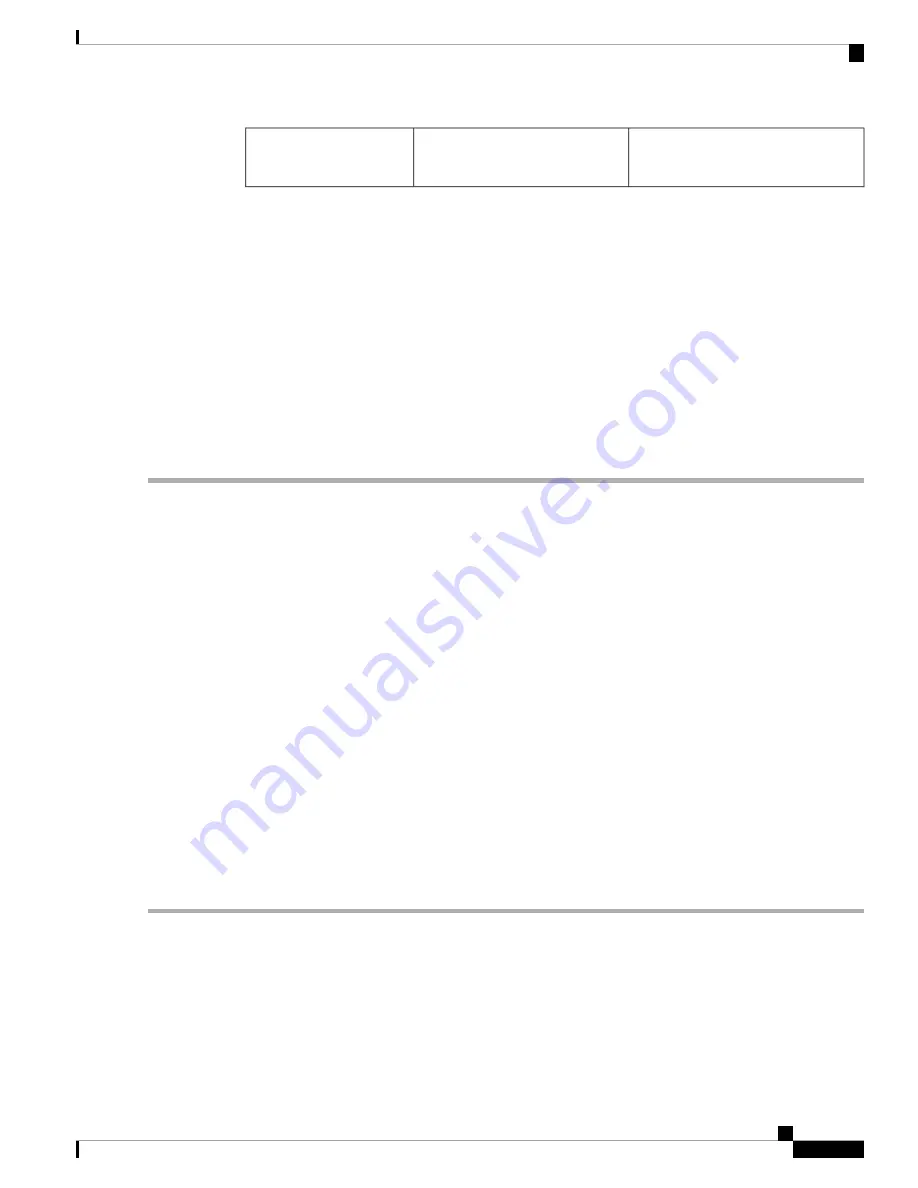
You cannot mix DIMM types in a
bank.
You cannot mix DIMM types in a
channel.
DIMM type
RDIMMs or LRDIMMs
Memory Mirroring
The CPUs in the server support memory mirroring only when an even number of channels are populated with
DIMMs. If one or three channels are populated with DIMMs, memory mirroring is automatically disabled.
Memory mirroring reduces the amount of memory available by 50 percent because only one of the two
populated channels provides data. The second, duplicate channel provides redundancy.
Replacing DIMMs
Identifying a Faulty DIMM
Each DIMM socket has a corresponding DIMM fault LED, directly in front of the DIMM socket. See
for the locations of these LEDs. When the server is in standby power mode,
these LEDs light amber to indicate a faulty DIMM.
Step 1
Remove an existing DIMM:
a) Shut down and remove power from the server as described in
Shutting Down and Removing Power From the Server,
.
b) Slide the server out the front of the rack far enough so that you can remove the top cover. You might have to detach
cables from the rear panel to provide clearance.
If you cannot safely view and access the component, remove the server from the rack.
Caution
c) Remove the top cover from the server as described in
Removing the Server Top Cover, on page 28
.
d) Remove the air baffle that covers the front ends of the DIMM slots to provide clearance.
e) Locate the DIMM that you are removing, and then open the ejector levers at each end of its DIMM slot.
Step 2
Install a new DIMM:
Before installing DIMMs, see the memory population rules for this server:
DIMM Population Rules and Memory
Performance Guidelines, on page 51
.
Note
a) Align the new DIMM with the empty slot on the motherboard. Use the alignment feature in the DIMM slot to correctly
orient the DIMM.
b) Push down evenly on the top corners of the DIMM until it is fully seated and the ejector levers on both ends lock
into place.
c) Replace the top cover to the server.
d) Replace the server in the rack, replace cables, and then fully power on the server by pressing the Power button.
Replacing a Mini-Storage Module
The mini-storage module plugs into a motherboard socket to provide additional internal storage. The module
is available in two different versions:
• SD card carrier—provides two SD card sockets.
Cisco Application Services Engine Hardware Installation Guide
53
Maintaining the Server
Replacing DIMMs






























