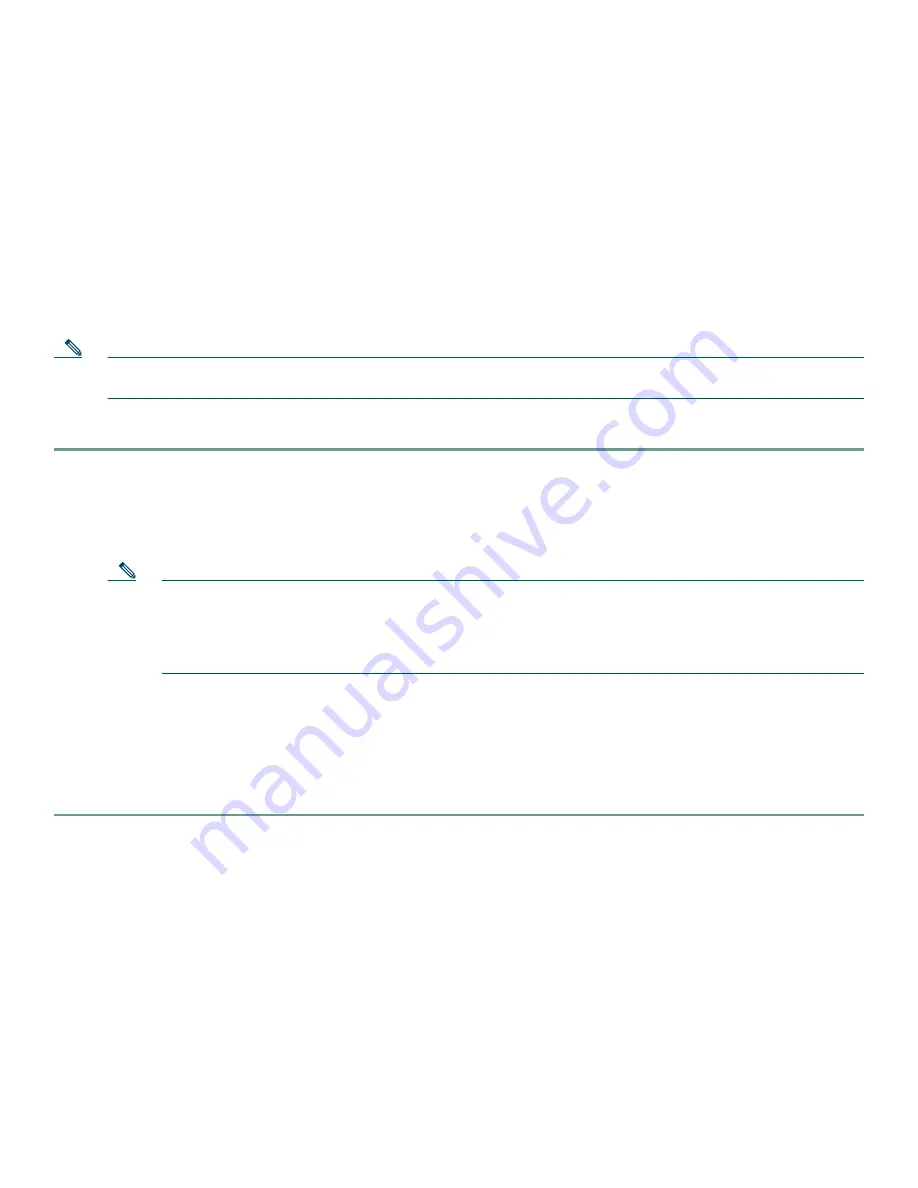
7
Setting the Minimum Router Configuration
The minimum router configuration must be set before configuring the CWI client and required Management Services.
The “Router Information Requirements” section on page 7 provides a list of information you require to complete the procedures
in this section.
Router Information Requirements
Contact your system administrator to obtain the following information required to configure the router for use with the CWI:
•
Router hostname.
•
CWI client DNS name.
•
CWI client IP address if the client DNS name is not registered in a DNS server accessible by the router.
Note
Before starting the procedures in this section, you must determine if the router will be running under Secure Socket
Layer (SSL).
To set the minimum router configuration, perform the following steps:
Step 1
Establish a Telnet/SSH session with the router.
Step 2
Enter configuration mode.
RP/0/RP0/CPU0:router#
configure terminal
Step 3
Configure the IP host DNS name to IP address mapping for the CWI client.
Note
If you are using a VPN or a dual-homed device in your network, the client IP address and DNS name are not
used when configuring the IP hostname for the CWI client. For a VPN, use the VPN IP address and DNS name.
For a network with a dual-homed device, use the dual-homed device router-side (secondary) IP address and
DNS name. See the “Network Considerations” section on page 3 for information on VPN and dual-homes
devices in a network.
RP/0/RP0/CPU0:router(config)#
domain ipv4 host
client-DNS-name
client
-
IP-address
Step 4
Configure the hostname for the router.
RP/0/RP0/CPU0:router(config)#
hostname
router-hostname
Step 5
Exit configuration mode.
RP/0/RP0/CPU0:router(config)#
commit
Setting Up the Required Management Services
When setting up the required Management Services, you have the option of communicating between the CWI client and required
Management Services using SSL (secure connection) or no SSL (nonsecure encryption).
The following two sections provide procedures for setting up the required Management Services with or without a secure
connection:
•
Setting Up the Required Management Services Without a Secure Connection, page 8
•
Setting Up the Required Management Services with a Secure Connection, page 8
The “Setting Up the CWI Client” section on page 10 provides information on setting up the CWI client after the required
Management Services are set up. The “Troubleshooting CWI Client Connectivity” section on page 10 provides information on
resolving connectivity problems.
Summary of Contents for CRS-1 Series
Page 25: ...25 ...






















