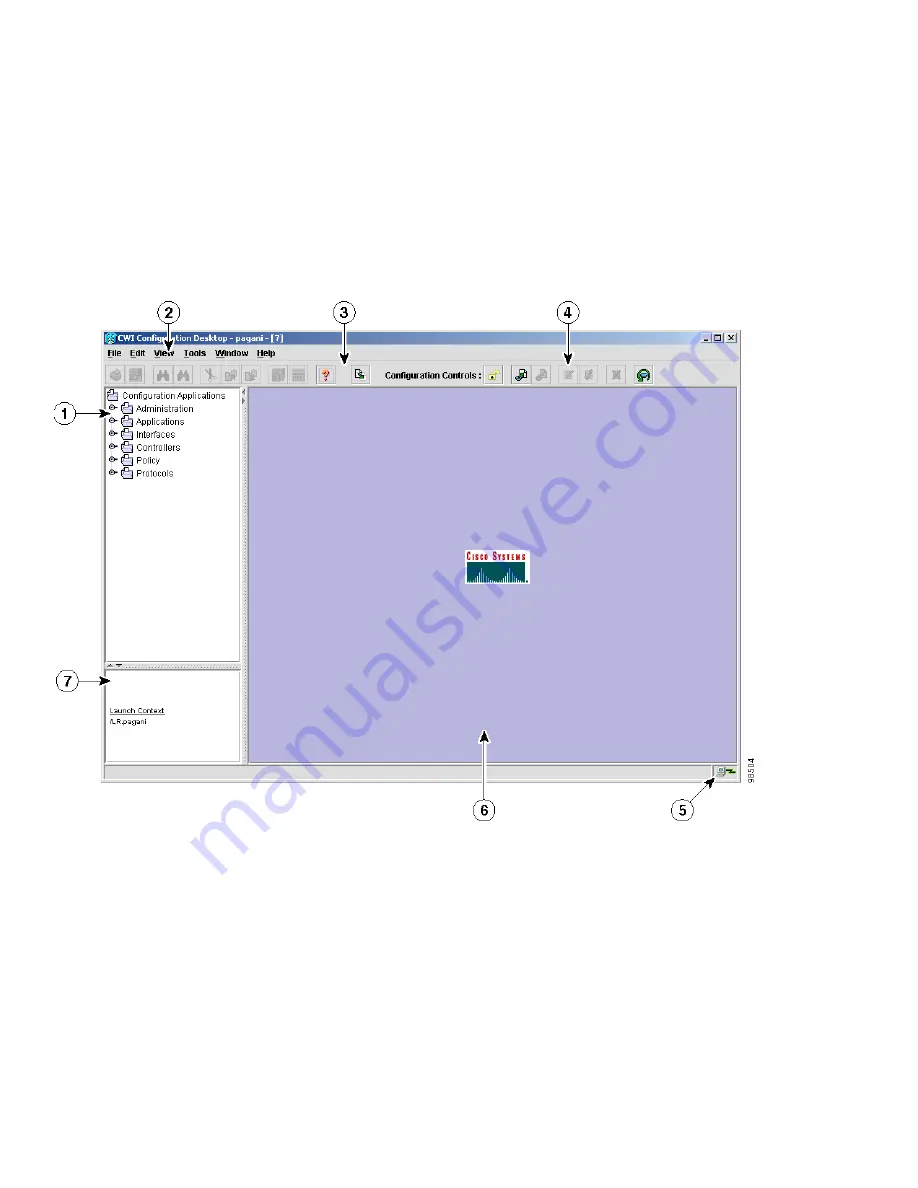
21
A Launch Context Pane shows the components available to be configured (the launch point from the CWI Desktop).
The Configuration Desktop toolbar contains tools representing commonly used tasks in the Configuration Desktop. The toolbar
provides quick access to common tasks used in all the configuration applications, allows you to open the Configuration Editor
and Replace Configuration Editor, and control the committing of a target configuration to the running configuration.
A two-stage running configuration commit functionality, which includes locking, abort, commit, and rollback control, is
provided in the Configuration Desktop.
Refer to the
Cisco
CRS-1 Series Carrier Routing System
Craft Works Interface User Interface Guide
for detailed information on
the Configuration Desktop.
Figure 8
Configuration Desktop
Common Elements in the Configuration Desktop
The graphical configuration applications launched from the Configuration Desktop include a common feature set. These
features include bulk configuration and validation. The bulk configuration features provide “templating without templates.”
These features include the capability to take an existing configured object and utilize user selected attributes as a template for
configuring one or more additional objects. Other common features include:
•
Cloning the selected attributes of a record to create new records containing the attributes of the original record. In addition,
you can apply an algorithm that generates values of selected key fields.
•
Copying and pasting one or more selected attributes from one record to one or more records.
•
Editing a single attribute across multiple rows in a table with a single operation.
Summary of Contents for CRS-1 Series
Page 25: ...25 ...






































