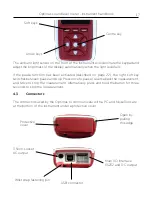Optimus sound level meter - instrument handbook
24
25
5
Getting to know your Optimus - features & capabilities
The Optimus instruments are designed around a modular structure that allows an
instrument to be upgraded and updated with new capabilities (functions), protecting
your investment for the future.
To check which capabilities your Optimus has, go to the general view on your Optimus
/ page 5 (and 6 on some models). This will list all the available capabilities on your
device.
Some options cannot be changed while the Optimus is measuring, and a message
will appear on the screen warning you that the options ‘cannot be changed while
measuring’. Some menu choices are disabled while measuring, and will appear grey
on the screen.
5.1
Views
The views are accessed by pressing the left and right control keys. The views are
available when the Optimus is measuring, not measuring or in review mode, but the
pages available in each mode will differ.
Not measuring
When not measuring, the information shown is live, instantaneous values.
Measuring
When measuring, these live values are still shown, but you are also shown
cumulative overall values for the current measurement period.
Review mode
In review mode, the values shown are the overall cumulative values for the meaurement.
5.1.1
General view
This shows the status of the instrument with the calibration data, the capabilities that are
fitted, the firmware version, the serial numbers of the sound level meter, microphone
and preamplifier, along with details of the standards that it meets.
5.1.2
Sound level view
This view shows the sound pressure level or SPL, with the maximum and minimum
sound level (Lmax and Lmin) with a choice of A, C or Z frequency weightings.
Summary of Contents for Optimus Green Series
Page 1: ...Instrument Handbook Optimus Sound Level Meters ...
Page 10: ...Optimus sound level meter instrument handbook 10 ...
Page 53: ...Notes This page has been intentionally left blank for notes ...
Page 54: ...Notes This page has been intentionally left blank for notes ...
Page 55: ...Notes This page has been intentionally left blank for notes ...
Page 56: ...Version 1 Q4 2018 www cirrusresearch co uk sales cirrusresearch co uk ...