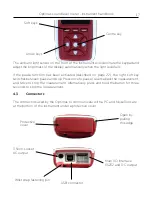Optimus sound level meter - instrument handbook
18
The Optimus can be powered via the multi-pin connector on the bottom of the
instrument. Power can be connected using a ZL:171 Optimus power input cable
(2.1 mm power jack, 2 m) or via a ZL:176 Optimus 12 V battery pack cable.
The Optimus can also be powered from an external source, such as a USB connection
to a PC or via a USB power supply.
An AC output is available on the Optimus via the 3.5 mm jack socket. The output is
un-weighted and the output level can be adjusted using the options in the AC-out
menu.
This output can be used with external instrumentation. See page 39 for details of the
electrical outputs.
4.4
Screen saver
If no keys are pressed for 6 minutes the display will dim to preserve battery and screen
life, and reduce power consumption. After 30 minutes with no key presses, the display
will switch off completely and the keypad will flash every two seconds to show that
the instrument is still powered. The screen dim and screen saver functions will occur
during measurements as well as when not measuring. Press any key to restore the
display.
The time intervals for the screen dim and screen saver are configurable in NoiseTools.
External Power via Multi-Pin Connector
External Power via USB
Summary of Contents for Optimus Green Series
Page 1: ...Instrument Handbook Optimus Sound Level Meters ...
Page 10: ...Optimus sound level meter instrument handbook 10 ...
Page 53: ...Notes This page has been intentionally left blank for notes ...
Page 54: ...Notes This page has been intentionally left blank for notes ...
Page 55: ...Notes This page has been intentionally left blank for notes ...
Page 56: ...Version 1 Q4 2018 www cirrusresearch co uk sales cirrusresearch co uk ...