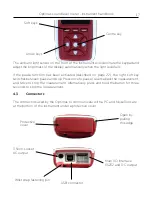Optimus sound level meter - instrument handbook
16
17
Soft keys
Arrow keys
Centre key
The ambient light sensor on the front of the instrument will illuminate the keypad and
adjust the brightness of the display automatically when the light level fails.
If the pause function has been activated (described on page 22), the right soft key
switches between pause and stop. Press once to pause / reverse back the measurement,
and twice to stop the measurement. Alternatively, press and hold the button for three
seconds to stop the measurement.
4.3
Connectors
The connectors used by the Optimus to communicate with a PC and NoiseTools are
at the bottom of the instrument under a protective cover.
Protective
cover
Open by
pulling
this edge
3.5mm socket
AC output
Wrist strap fastening pin
USB connector
Multi I/O interface
RS232 and DC output
Summary of Contents for Optimus Green Series
Page 1: ...Instrument Handbook Optimus Sound Level Meters ...
Page 10: ...Optimus sound level meter instrument handbook 10 ...
Page 53: ...Notes This page has been intentionally left blank for notes ...
Page 54: ...Notes This page has been intentionally left blank for notes ...
Page 55: ...Notes This page has been intentionally left blank for notes ...
Page 56: ...Version 1 Q4 2018 www cirrusresearch co uk sales cirrusresearch co uk ...