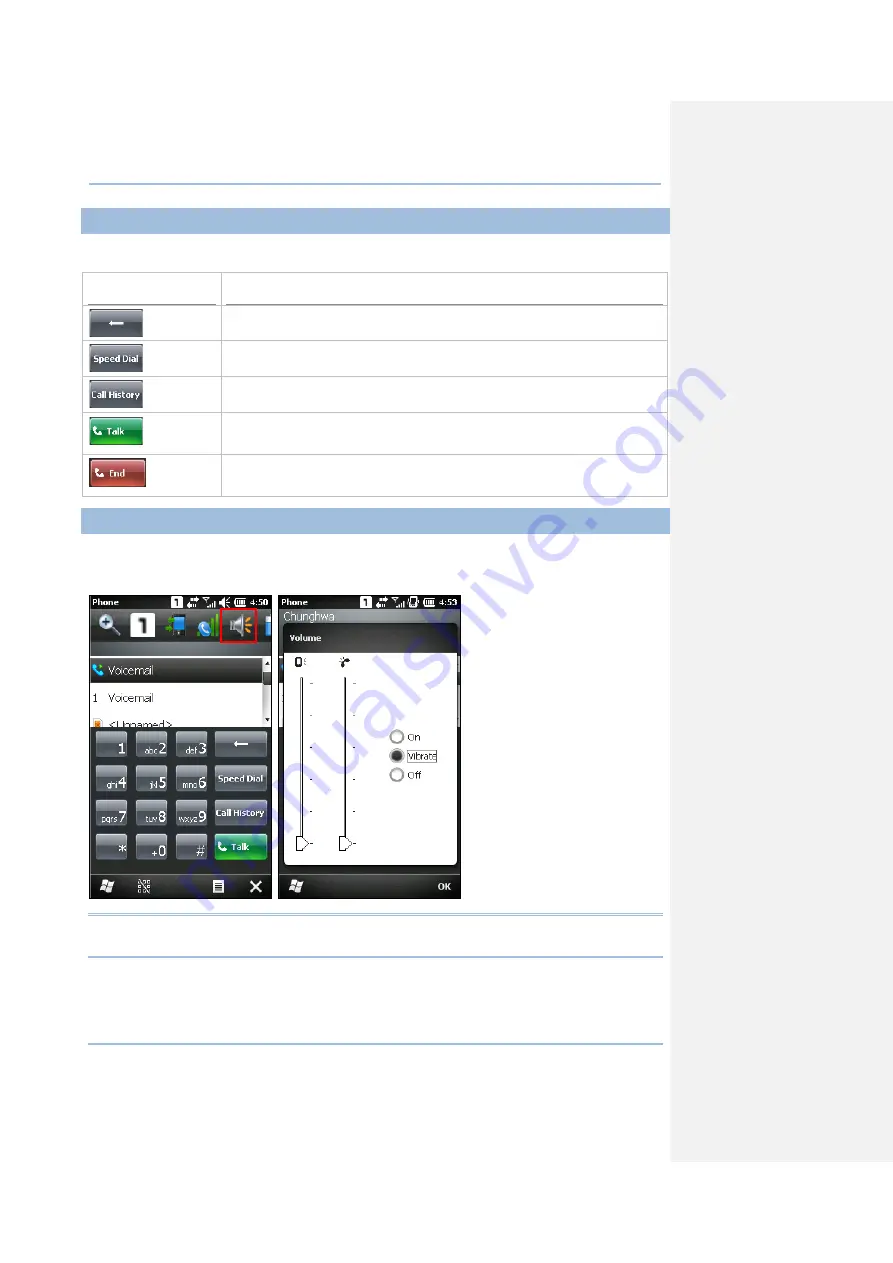
86
CP30 Mobile Computer
Reference Manual
6.2.2 BUTTONS
Buttons on the phone keypads are described as below:
Button
Description
[Backspace] button allows you to delete the last input.
[Speed Dial] button allows you to view, edit the speed dial list and pick the
number you want to call.
[Call History] button allows you to browse, edit call history and pick the
number you want to call.
[Talk] button allows you to make or receive a call.
Alternatively, you may press [SEND] from the keypad.
[End] button allows you to hang up a call.
Alternatively, you may press [END] from the keypad.
6.2.3 VOLUME
Tap the title bar and then the speaker icon on the title bar drop-down list to change the
system volume or phone ring. You may mute it or have it vibrate instead.
Note: Alternatively, you may press volume buttons at the left side of the CP30 touch
screen.
Summary of Contents for CP30 Series
Page 1: ...Windows Mobile 6 5 Computer CP30 Version 1 16 ...
Page 8: ......
Page 16: ...4 CP30 Mobile Computer Reference Manual ...
Page 25: ...13 Quick Start ...
Page 26: ......
Page 58: ...46 CP30 Mobile Computer Reference Manual ...
Page 76: ...64 CP30 Mobile Computer Reference Manual ...
Page 110: ...98 CP30 Mobile Computer Reference Manual ...
Page 118: ...106 CP30 Mobile Computer Reference Manual ...
Page 132: ...120 CP30 Mobile Computer Reference Manual ...
Page 152: ......
Page 160: ......
Page 171: ...159 Appendix II Laser SE955 ...
Page 172: ......
Page 184: ...172 CP30 Mobile Computer Reference Manual ...
Page 185: ...173 28 KEY KEYPAD Appendix IV KEY REFERENCE TABLES ...
















































