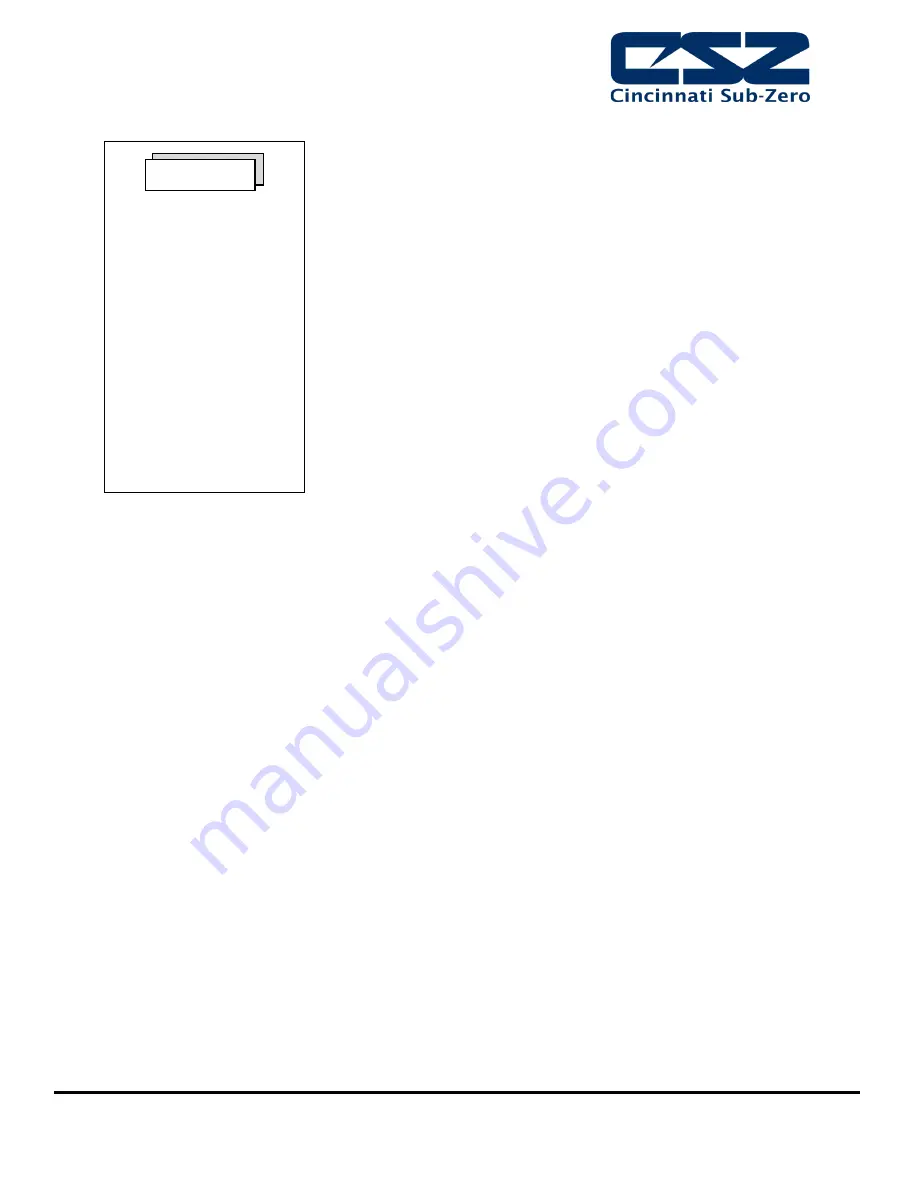
OPERATING INSTRUCTIONS
49
IEEE 488 - F4 CONTROLLER
The ICS GPIB to Serial Converter is used to convert the information on the GPIB
bus into serial data to communicate with the F4. The F4 is set to use its RS-232
interface with the ICS converter. The F4 and converter are set up at the factory.
The F4 settings are the default values for the serial interface. The ICS converter
settings have been modified from their default values as listed below to
interface with the F4.
F4 Settings:
Address
1
Baud Rate
9600
The converter address is set to four (4). For a more detailed
explanation on the ICS converter settings and how to change the
address, see Section 3, " Operating from the GPIB Bus", of the IEEE
manual located in the Accessories folder on the digital media.
SENDING/RECEIVING DATA
The F4 uses Modbus protocol for its communications. This requires that all data being sent to, and all data being
received from the F4 be hexadecimal characters formatted into packets. It is recommended that the user
become familiar with this format before any attempt is made to communicate with the F4. Watlow provides a
very useful and well-documented manual on how to perform Modbus communications with the F4. This manual
is available on Watlow’s web site and is called the Data Communications Reference Electronic User’s Manual.
The manual explains how to format the data strings, what commands are available, and how to create
subroutines to generate checksums.
The commands and format used to communicate over the GPIB bus will be identical to those explained in the
manual. The only difference will be that a line feed (LF) terminator will have to be appended to the data string
when it is sent, so the GPIB converter can sense the end of the message. The data will be sent to the F4, which
will then send a response back to the converter. When addressed to talk, the converter will send the data string
from the F4 with a line feed (LF) terminator appended to it.
Example:
Read Register 0 (model number) of controller at address 0:
Send:
010300000001840A
Received:
01030203DCB92D
NOTE: All data is in HEX format. The bus controller must address device number four (4), the GPIB converter,
when sending and receiving the data. Line feed terminators are used to signal end of transmission; however, it is
necessary for the bus controller to transmit the number of bytes to be read when addressing the converter to
talk. In the above example, the byte count would be seven (7).
ICS Converter Settings:
SYST:MODE
G
STAT:QUES:ENAB
0
SYST:COMM:SER:EOI
0
STAT:OPER:ENAB
512
*SRE
128
Since the F4 transmits and
receives binary data, it is
not possible for the
converter to sense the end
of the F4’s message, since
an EOM character could be
part of the message.
Therefore, it is necessary to
set the number of bytes to
be read from the converter
when it is addressed to talk.
Since the packet structure is
fixed, the number of bytes
will remain a set value.
NOTE
Summary of Contents for ZP Series
Page 1: ...58911 rev B 1 2021 Installation Operation Maintenance Manual ZP Series ...
Page 4: ...THIS PAGE INTENTIONALLY LEFT BLANK ...
Page 6: ...CHAMBER LABELS AND MEANINGS ii THIS PAGE INTENTIONALLY LEFT BLANK ...
Page 12: ...TABLE OF CONTENTS viii THIS PAGE INTENTIONALLY LEFT BLANK ...
Page 24: ...GENERAL DESCRIPTION 12 Figure 2 4 Achievable Humidity Points ...
Page 52: ...GENERAL DESCRIPTION 40 THIS PAGE INTENTIONALLY LEFT BLANK ...
Page 66: ...OPERATING INSTRUCTIONS 54 THIS PAGE INTENTIONALLY LEFT BLANK ...
Page 96: ...MAINTENANCE WITH Q A 84 THIS PAGE INTENTIONALLY LEFT BLANK ...
Page 98: ...SERVICE PARTS WARRANTY 86 THIS PAGE INTENTIONALLY LEFT BLANK ...
Page 99: ...SYSTEM DIAGRAMS ELECTRICAL SCHEMATIC SYMBOLS Figure 9 1 Symbols Used on Electrical Scematics ...
















































