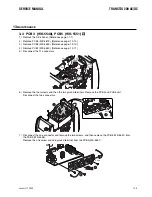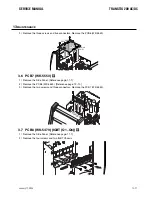13
MAINTENANCE
3.13 PCB16 (WK-5499)
V
1 ) Remove the Side Panel. [Reference page: 11-1]
2 ) Remove the Nylon Hose.
3 ) Disconnect the two connectors.
Remove the three PCB supporters and remove the PCB16 (WK-5499).
3.14 PCB14 (WK-5570)
V
1 ) Remove the Side Panel. [Reference page: 11-1]
2 ) Remove the PCB16 (WK-5499). [Reference page: 12-19]
3 ) Remove the five screws and three terminals and remove the PCB14 (WK-5570).
2
1
CN1
CN3
1
1
2
1
1
1
1
2
2
2
3
January 17, 2008
13-19
SERVICE MANUAL
TRANSTIG 200 AC/DC
January 17, 2008
13-19
Summary of Contents for TRANSTIG 200 AC/DC
Page 8: ...THIS PAGE LEFT INTENTIONALLY BLANK ...
Page 20: ...TRANSTIG 200 AC DC SERVICE MANUAL 2 6 January 17 2008 NOTES ...
Page 34: ...5 2 January 17 2008 TRANSTIG 200 AC DC SERVICE MANUAL NOTES ...
Page 58: ...January 17 2008 11 2 TRANSTIG 200 AC DC SERVICE MANUAL NOTES ...
Page 74: ...TRANSTIG 200 AC DC SERVICE MANUAL January 17 2008 12 16 THIS PAGE LEFT INTENTIONALLY BLANK ...
Page 111: ...THIS PAGE LEFT INTENTIONALLY BLANK SERVICE MANUAL TRANSTIG 200 AC DC January 17 2008 13 37 ...
Page 122: ...A 11 January 17 2008 TRANSTIG 200 AC DC SERVICE MANUAL NOTES ...
Page 126: ......