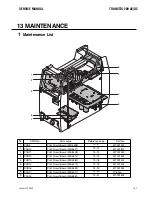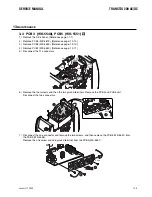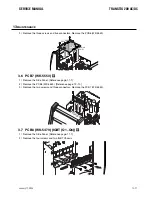13
MAINTENANCE
2
Service Tools
2.1 Tools and parts
The tools and parts to be used for maintenance are shown by icons.
2.2 Notes of disassembly and assembly
NOTE
When removing the locking type connectors and board supporters, disengage the locking mechanism first
and then disconnect them.
Locking type connectors and board supporters are indicated in this manual using the following symbols;
black star marks for locking connectors and white star marks for locking board supports.
NOTE
During your maintenance or repair, please cut any tie-wraps necessary. However, after your maintenance or
repair, please reassemble and tie-wrap all components and wiring in the same manner as before the mainte-
nance or repair.
CAUTION
Please note that you remove each connector, grasp and pull out by the connector part only. Do not pull the
harness (cable) part.
WARNING
The capacitors inside the power supply will slowly discharged after you turn off the switch of the power sup-
ply or the switch at the breaker box (distribution panel). Wait at least 5 minutes for the discharge to complete.
C-Ring Pliers
Long Nose
Pliers
Philips Head
Screwdriver
Spanner
(5.5, 8, 10, 17mm)
Snap Band
Silicon
Compound
January 17, 2008
13-5
SERVICE MANUAL
TRANSTIG 200 AC/DC
January 17, 2008
13-5
Summary of Contents for TRANSTIG 200 AC/DC
Page 8: ...THIS PAGE LEFT INTENTIONALLY BLANK ...
Page 20: ...TRANSTIG 200 AC DC SERVICE MANUAL 2 6 January 17 2008 NOTES ...
Page 34: ...5 2 January 17 2008 TRANSTIG 200 AC DC SERVICE MANUAL NOTES ...
Page 58: ...January 17 2008 11 2 TRANSTIG 200 AC DC SERVICE MANUAL NOTES ...
Page 74: ...TRANSTIG 200 AC DC SERVICE MANUAL January 17 2008 12 16 THIS PAGE LEFT INTENTIONALLY BLANK ...
Page 111: ...THIS PAGE LEFT INTENTIONALLY BLANK SERVICE MANUAL TRANSTIG 200 AC DC January 17 2008 13 37 ...
Page 122: ...A 11 January 17 2008 TRANSTIG 200 AC DC SERVICE MANUAL NOTES ...
Page 126: ......