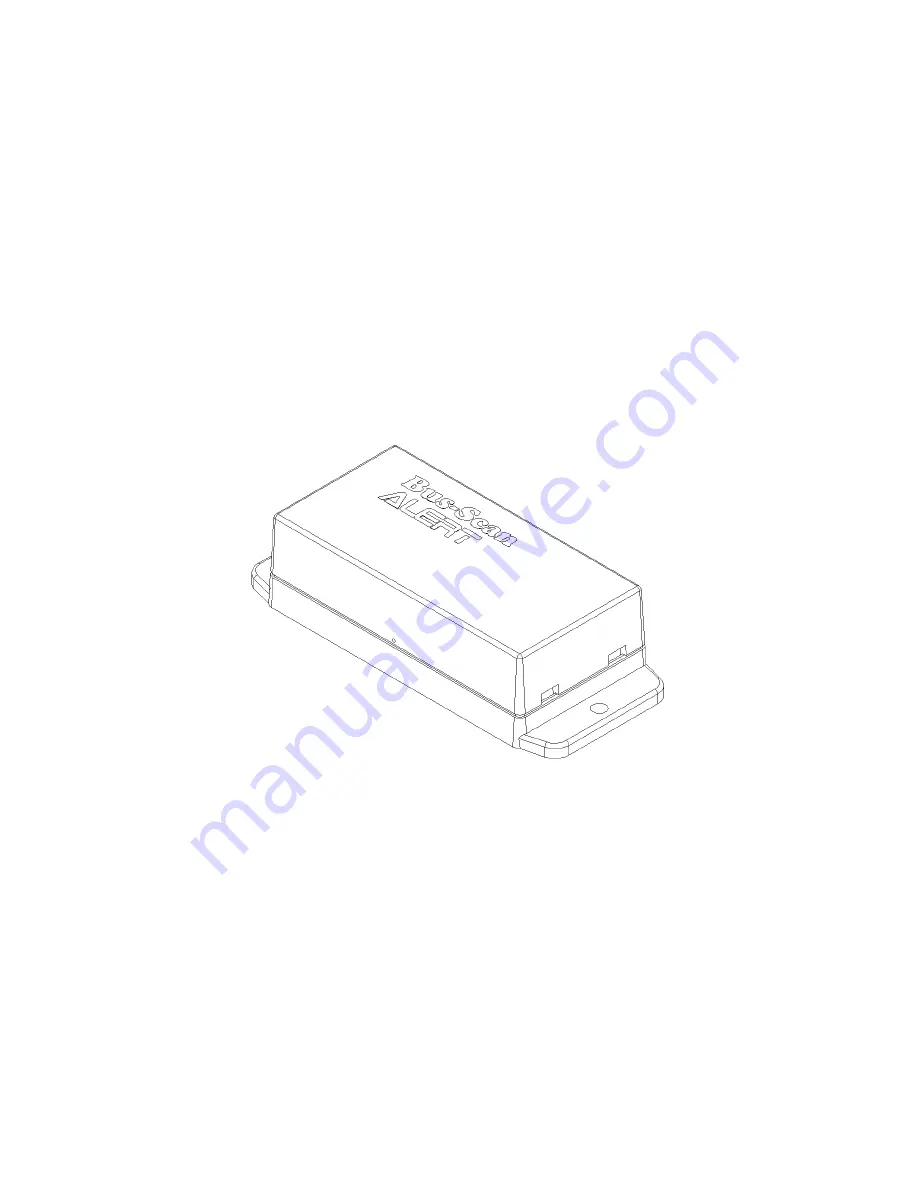Reviews:
No comments
Related manuals for Bus-Scan ALERT

110
Brand: York Pages: 6

CD5220
Brand: Zavio Pages: 12

WJ-NV200
Brand: Panasonic Pages: 124

960
Brand: Varian Pages: 230

48 Series
Brand: Safety Vision Pages: 24

Split Vision VSLR3
Brand: Federal Signal Corporation Pages: 4

OPUS
Brand: Jäger Direkt Pages: 5

Click 512
Brand: Wavetronix Pages: 4

WV-CT-4F
Brand: wavestore Pages: 11

Pro 2000
Brand: X-10 Pages: 32

Etiampro ECAMTVI101
Brand: Velleman Pages: 11

EL 8
Brand: Vega Pages: 20

PRJS56B
Brand: PYLE Audio Pages: 4

SHLIDAB15
Brand: Sandstrom Pages: 32

SWINGER 180
Brand: Miller Electric Pages: 35

VS4121BLK
Brand: Altec Lansing Pages: 2

CI-6534A
Brand: Pasco Scientific Pages: 6

090010947
Brand: E-Vision Pages: 20