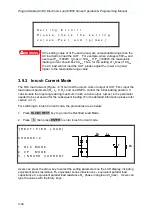Programmable AC/DC Electronic Load 63800 Series Operation & Programming Manual
3-44
R s e t = 2 5 . 0 0 0 I r m s ( m a x ) = 5 0 . 0
T I M E O U T = 0 0 : 0 1 : 0 0 C U T O F F V = 5 0 . 0 0 0
V = 0 . 0 0
T
= 0 0 : 0 0 : 0 0 : 0 0 0 m s
H O L D U P
A C
The procedures of setting
R
set
= 15.000
,
I
rms
(max) = 25.0
,
TIMEOUT = 00:00:10
and
CUT
OFF V = 30
, are described as below:
1. Move the cursor to the command line of “R
set
=”.
R s e t = 2 5 . 0 0 0
I r m s ( m a x ) = 5 0 . 0
T I M E O U T = 0 0 : 0 0 : 0 0 C U T O F F V = 5 0 . 0 0 0
2. Press
1
,
5
then press
ENTER
to change the value to “15.000”.
R s e t = 1 5 . 0 0 0
I r m s ( m a x ) = 5 0 . 0
T I M E O U T = 0 0 : 0 0 : 0 0 C U T O F F V = 5 0 . 0 0 0
3. Move the cursor by pressing (
◄
,
►
) to the command line of “I
rms
(max)=”.
R s e t = 1 5 . 0 0 0
I r m s ( m a x ) = 5 0 . 0
T I M E O U T = 0 0 : 0 0 : 0 0 C U T O F F V = 5 0 . 0 0 0
4. Press
2
,
5
then press
ENTER
to change the value to “25.0”.
R s e t = 1 5 . 0 0 0
I r m s ( m a x ) = 2 5 . 0
T I M E O U T = 0 0 : 0 0 : 0 0 C U T O F F V = 5 0 . 0 0 0
5. Move the cursor by pressing (
◄
,
►
) to the command line of “TIMEOUT =”.
R s e t = 1 5 . 0 0 0
I r m s ( m a x ) = 2 5 . 0
T I M E O U T = 0 0 : 0 0 : 0 0 C U T O F F V = 5 0 . 0 0 0
6. Press
1
,
0
then press
ENTER
to change the value to “00:00:10”.