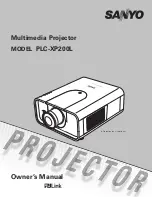Service setups
GS Series 630-635 Service Manual
29
020-001224-02 Rev. 1 (08-2018)
On-screen display functionality inspection
Check external appearance
ID
Check item
Check point
1
General
All on-screen display functions must be checked for functionality. When the on-
screen display menu is displayed, no visible peaking, ringing, streaking, or
smearing artifacts appear on the screen.
2
Factory default
The factory settings (with appropriate centering, size, geometry distortion, and so
on) are displayed when Factory Reset is selected from the on-screen display menu.
3
Display size
All preset modes shall expand to full screen size using on-screen display Horizontal
and Vertical Size controls.
4
Display data channel
The purpose of the DDC test is to verify the DDC, DDC1/DDC2B operation of the
projector and to verify Plug & Play function.
5
Acoustic
High pitch sounds from cooling fans and color wheel are unacceptable.
ID
Check item
Check point
1
Labels
Missing letters and blurry print are unacceptable.
2
Exterior surfaces and
covers
Dirt, scrapes, and uneven color are unacceptable.
3
Logo
Missing logo, missing letters and blurry print are not acceptable.
4
Screws
All screws should be properly installed and the correct type.
5
Safety or warning
labels
All safety and warning labels must be visible.
6
Connectors
All interface connectors must be installed and functional.