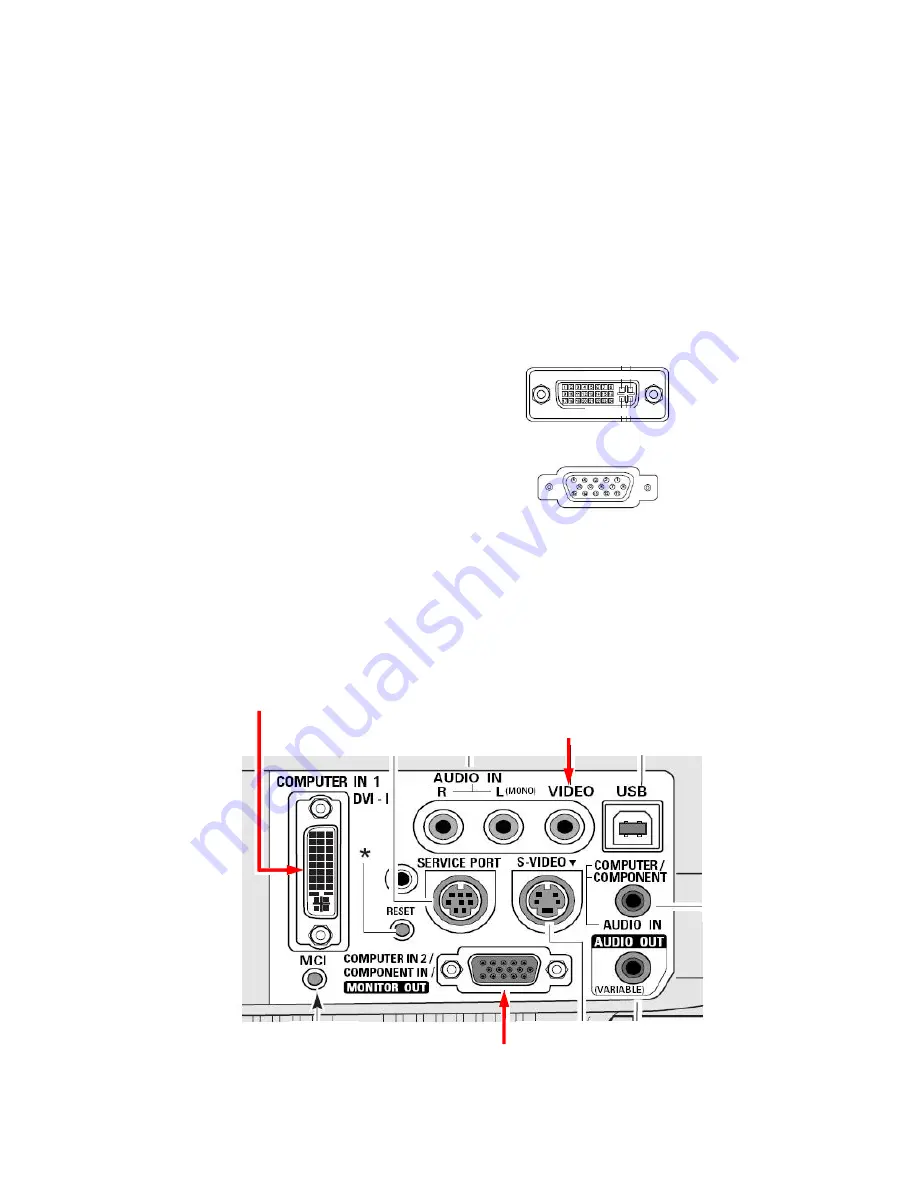
Sanyo PLC-XU55 Projector Quick Start Guide
How to connect a computer to the projector
DVI is frequently found on Macintosh
computers and some PCs:
VGA is usually found on PCs and some
Macintosh computers:
Step One: Determine connector type
First determine the type of output connector on the computer, DVI or VGA (also know as D-sub,
from its D shape). The projector comes with a cable to connect to your computer, one end has a
DVI connector, the other a VGA connector.
Step Two: Connect cable to the appropriate connectors on the computer and projector
Connect one end of the cable to the matching connector on your computer. Connect the other
end of the cable to the connector on the projector, see figure below. Note: The DVI connector is
labeled COMPUTER IN 1, the VGA connector is labeled COMPUTER IN 2. You must set the
projector to use the correct input when you turn in on. See
Step Four
below.
DVI connector
(
COMPUTER IN
1)
VGA connector
(
COMPUTER IN
2)
Composite Video input





















