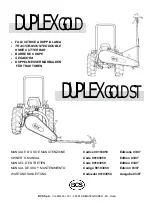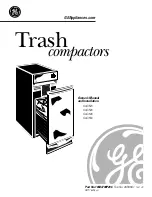7 . ACCESSORIES AND OPTIONS
7.24
Symbols in the left-hand part of the window:
Values in the central part of the window:
7. Total distance covered by the tractor (kilometres)
8. Total fuel used (litres, US/Imperial gallon)
9. Total hours worked
NOTE: These values are incremented when the tractor
is started.
Symbols in the right-hand part of the window:
NOTE: If a plough width has been stored previously, the
sprayer icon will be replaced by a plough icon, as
below.
10. Implement width (metres)
7.8.3 -
Saving an implement name to memory
When the window (Fig. 5) is open, press the key
«
1
to dis-
play the first memory menu. The window (Fig. 6) is dis-
played.
NOTE: If no implement name has been saved, a
sequence of hyphens is displayed (11 Fig. 5).
Total distance covered during work (kilometres)
Total fuel used during work (litres)
Hours worked
Total area worked (hectares)
Instant fuel consumption per unit of worked area
(litres / hectare)
Instant area worked per hour (in hectares / hour)
Instant fuel consumption (litres / hour)
Average value
1
8.7
12.4
5:25
14.6
4.5
ABC...
OFF
=
=
=
146
68
19
Reset
53
8.82
3 759
5 487
53.8
9:51
13
Z3A-895-08-04-B
Fig. 4
ROTARY HARROW
L/HA
HA/H
L/H
M
L
HA
H
M
KM
KM
=
Provides access to the memory naming menu
Resets the values
Used to measure work accomplished, either man-
ually or automatically by means of a sensor (e.g.:
the number of trailers)
Provides access to the implement width setting
menu
Used to select the event based on which the dif-
ferent values should be measured. (e.g.: as soon
as the linkage is lowered)
Activates or deactivates the memory
Provides access to the plough width setting menu
ABC
...
Reset
0
OFF
1
ABC...
CHANGE
ABCDEFGHIJ
KLMNOPQRST
UVWXYZ
...
-01
23456789
----------------
Z3A-904-08-04-B
Fig. 5
11
Summary of Contents for Techstar CVT MT525B Series
Page 2: ......
Page 4: ......
Page 5: ...1 TRACTOR IDENTIFICATION 1 1 Challenger MT500B EU 1 Chapter 1 TRACTOR IDENTIFICATION ...
Page 6: ......
Page 7: ...1 TRACTOR IDENTIFICATION 1 3 Challenger MT500B EU 1 CONTENTS 1 1 SERIAL NUMBERS 1 5 ...
Page 8: ...1 TRACTOR IDENTIFICATION 1 4 Challenger MT500B EU ...
Page 12: ......
Page 30: ......
Page 31: ...3 INSTRUMENTS AND CONTROLS 3 1 Challenger MT500B EU 3 Chapter 3 INSTRUMENTS AND CONTROLS ...
Page 32: ......
Page 34: ...3 INSTRUMENTS AND CONTROLS 3 4 Challenger MT500B EU ...
Page 51: ...4 OPERATION 4 1 Challenger MT500B EU 4 Chapter 4 OPERATION ...
Page 52: ......
Page 90: ......
Page 124: ......
Page 125: ...6 SPECIFICATIONS 6 1 Challenger MT500B EU 6 Chapter 6 SPECIFICATIONS ...
Page 126: ......
Page 128: ...6 SPECIFICATIONS 6 4 Challenger MT500B EU ...
Page 138: ......
Page 139: ...7 ACCESSORIES AND OPTIONS 7 1 Challenger MT500B EU 7 Chapter 7 ACCESSORIES AND OPTIONS ...
Page 140: ......
Page 235: ...8 TROUBLESHOOTING 8 1 Challenger MT500B EU 8 Chapter 8 TROUBLESHOOTING ...
Page 236: ......
Page 238: ...8 TROUBLESHOOTING 8 4 Challenger MT500B EU ...
Page 242: ......
Page 243: ...CONVERSION TABLES Challenger MT500B EU Appendix CONVERSION TABLES ...
Page 244: ......
Page 246: ......