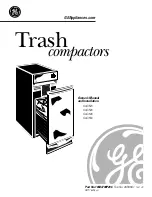4 . MAINTENANCE AND ADJUSTMENTS
4.28
4.15.4 - Additional spool valve outlets:
Three additional sockets are provided for cases
where the hitched implement needs to use other spool
valves:
1. Direct outlet pressure
2. Rear axle return
3. XLS line
4.15.5 - "Joystick" controls:
Tractors fitted with the Bosch SB23 electrohydraulic spool
valves option controlled by a control lever inside the cab or
by a Joystick located on the armrest to control the spool
valves.
Description (Fig. 51)
1. 4-function control Joystick (separate or combined) (Fig.
A. Lifting
B. Lowering
C. Filling (bucket)
D. Emptying (bucket)
2. Extra function control button, e.g.: bucket (open / close
jaws).
3. Store flow rate (after setting Datatronic parameters)
and reset to zero indicator light for stored flowrate
4. On/Off switch.
4.15.5.1 - Operating without Datatronic
• For versions without Datatronic, with the Joystick in
neutral position:
the floating position cannot be used, the hydraulic flow is
at its maximum.
• Joystick in any other position:
move the Joystick in the desired direction(s) and briefly
press button 3,
to record and set the flow.
If a stored flow rate must be changed or cancelled, operate
the Joystick then press the Memory key (3) for 5 seconds
to restore the maximum flow rate.
4.15.5.2 - Operating with Datatronic 2 (Fig. 52)
When starting the engine, the Joystick is not operational
and the red indicator light is lit.
When the Datatronic 2 has been installed, the correspond-
ing settings in the active window are locked (padlock icon
displayed on half screens Fig. 53).
1. Press button 4 (Fig. 51) to make the Joystick opera-
tional. The red indicator light goes out, the padlock dis-
appears from the half screens and values can be set
on the Datatronic.
2. Move and hold the Joystick in the desired direction to
obtain the desired flow, the flow stops as soon as the
joystick is released.
3. By moving the Joystick to its limit of travel beyond its
locked B1 / C1 floating position, and releasing immedi-
ately, the flow is automated, and when in OFF position
the “
∼
” icon is displayed on the lower screen.
NOTE: The speed and duration of the flow depend on
the parameters previously recorded in the Datatronic.
To cancel the values, press button 3 (Fig. 51) for
approximately 5 seconds (default value 100%).
Z2-320-09-03
Fig. 50
Fig. 51
Z2-478-05-03
3
2
1
4
3
Fig. 52
Z2-485-05-03
Summary of Contents for Techstar CVT MT525B Series
Page 2: ......
Page 4: ......
Page 5: ...1 TRACTOR IDENTIFICATION 1 1 Challenger MT500B EU 1 Chapter 1 TRACTOR IDENTIFICATION ...
Page 6: ......
Page 7: ...1 TRACTOR IDENTIFICATION 1 3 Challenger MT500B EU 1 CONTENTS 1 1 SERIAL NUMBERS 1 5 ...
Page 8: ...1 TRACTOR IDENTIFICATION 1 4 Challenger MT500B EU ...
Page 12: ......
Page 30: ......
Page 31: ...3 INSTRUMENTS AND CONTROLS 3 1 Challenger MT500B EU 3 Chapter 3 INSTRUMENTS AND CONTROLS ...
Page 32: ......
Page 34: ...3 INSTRUMENTS AND CONTROLS 3 4 Challenger MT500B EU ...
Page 51: ...4 OPERATION 4 1 Challenger MT500B EU 4 Chapter 4 OPERATION ...
Page 52: ......
Page 90: ......
Page 124: ......
Page 125: ...6 SPECIFICATIONS 6 1 Challenger MT500B EU 6 Chapter 6 SPECIFICATIONS ...
Page 126: ......
Page 128: ...6 SPECIFICATIONS 6 4 Challenger MT500B EU ...
Page 138: ......
Page 139: ...7 ACCESSORIES AND OPTIONS 7 1 Challenger MT500B EU 7 Chapter 7 ACCESSORIES AND OPTIONS ...
Page 140: ......
Page 235: ...8 TROUBLESHOOTING 8 1 Challenger MT500B EU 8 Chapter 8 TROUBLESHOOTING ...
Page 236: ......
Page 238: ...8 TROUBLESHOOTING 8 4 Challenger MT500B EU ...
Page 242: ......
Page 243: ...CONVERSION TABLES Challenger MT500B EU Appendix CONVERSION TABLES ...
Page 244: ......
Page 246: ......