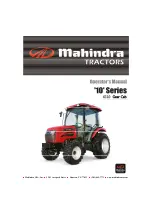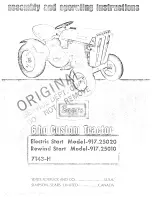2 . INTRODUCTION - SAFETY INSTRUCTIONS AND WARRANTY
2.10
• Fire extinguisher
• Backup alarm
• Any other suitable protective devices
Make sure all required equipment is in place and in good
working order.
DO NOT
remove or disconnect any safety
devices.
2.14.4 - Equipment check
Before you begin your working day, take time to check your
tractor and ensure that all systems are in good operating
condition.
•
DO NOT SMOKE
while refuelling the tractor. Keep any
type of naked flame away (Fig. 5).
• Stop the engine and wait for it to cool before refuelling.
• Check for loose, broken, missing, or damaged parts.
Have everything put into good repair. Make certain all
safety devices are in place.
• Check the seat belt for damage. A damaged seat belt
must be replaced.
• Check that all implements and equipment are correctly
fitted and that the tractor and implement PTO ratios
(rpm) are respected.
• Check the condition and pressure of tyres (absence of
cuts and bulges). Replace worn or damaged tyres.
Check the hand and foot brake operation. Adjust if nec-
essary.
• Check the oil level. Add some oil if necessary.
• Perform all servicing procedures outlined in the Mainte-
nance and Adjustments chapter in this book.
• Check that the PTO shaft locking devices are latched.
• Check that the tractor PTO shield and shaft guards are in
place and operating properly.
• Check the tractor and implement hydraulic system.
Have any leaks or damaged parts repaired or replaced.
WARNING: Diesel fuel or hydraulic fluid under
pressure can penetrate the skin or eyes and
cause serious personal injury, blindness or
death.
Fluid leaks, under pressure, may not be visible. Use a
piece of cardboard or wood to detect leaks. DO NOT
USE YOUR BARE HANDS. Wear safety goggles for eye
protection. If any fluid is injected into the skin, it MUST
be surgically removed within a few hours by a doctor
familiar with this type of injury (Fig. 6).
Before applying pressure to the fuel or hydraulic system,
be sure all connections are tight and that lines, pipes, and
hoses are not damaged. Before disconnecting fuel or hy-
draulic lines, be sure to relieve all pressure.
Make sure that all hydraulic lines are correctly installed and
not crossed.
WARNING: Liquid cooling systems build up
pressure as the engine gets hot. Before
removing the radiator cap, stop the engine
and let the system cool.
• Check the engine cooling system and add coolant as
required.
2.14.5 - Clean the tractor
• Keep work surfaces and engine compartments clean.
• Before cleaning the machine, always lower implements
to the ground, place transmission in neutral, engage the
parking brake, stop the engine and remove the ignition
key.
• Clean footsteps, pedals and floor. Remove grease or oil.
Brush away dust or mud. In winter, scrape away snow
and ice. Remember - slippery surfaces are hazardous.
• Remove or put away implements, buckets, chains and
hooks.
Fig. 5
Z2-532-05-03
Fig. 6
D-58 42A
Summary of Contents for Techstar CVT MT525B Series
Page 2: ......
Page 4: ......
Page 5: ...1 TRACTOR IDENTIFICATION 1 1 Challenger MT500B EU 1 Chapter 1 TRACTOR IDENTIFICATION ...
Page 6: ......
Page 7: ...1 TRACTOR IDENTIFICATION 1 3 Challenger MT500B EU 1 CONTENTS 1 1 SERIAL NUMBERS 1 5 ...
Page 8: ...1 TRACTOR IDENTIFICATION 1 4 Challenger MT500B EU ...
Page 12: ......
Page 30: ......
Page 31: ...3 INSTRUMENTS AND CONTROLS 3 1 Challenger MT500B EU 3 Chapter 3 INSTRUMENTS AND CONTROLS ...
Page 32: ......
Page 34: ...3 INSTRUMENTS AND CONTROLS 3 4 Challenger MT500B EU ...
Page 51: ...4 OPERATION 4 1 Challenger MT500B EU 4 Chapter 4 OPERATION ...
Page 52: ......
Page 90: ......
Page 124: ......
Page 125: ...6 SPECIFICATIONS 6 1 Challenger MT500B EU 6 Chapter 6 SPECIFICATIONS ...
Page 126: ......
Page 128: ...6 SPECIFICATIONS 6 4 Challenger MT500B EU ...
Page 138: ......
Page 139: ...7 ACCESSORIES AND OPTIONS 7 1 Challenger MT500B EU 7 Chapter 7 ACCESSORIES AND OPTIONS ...
Page 140: ......
Page 235: ...8 TROUBLESHOOTING 8 1 Challenger MT500B EU 8 Chapter 8 TROUBLESHOOTING ...
Page 236: ......
Page 238: ...8 TROUBLESHOOTING 8 4 Challenger MT500B EU ...
Page 242: ......
Page 243: ...CONVERSION TABLES Challenger MT500B EU Appendix CONVERSION TABLES ...
Page 244: ......
Page 246: ......