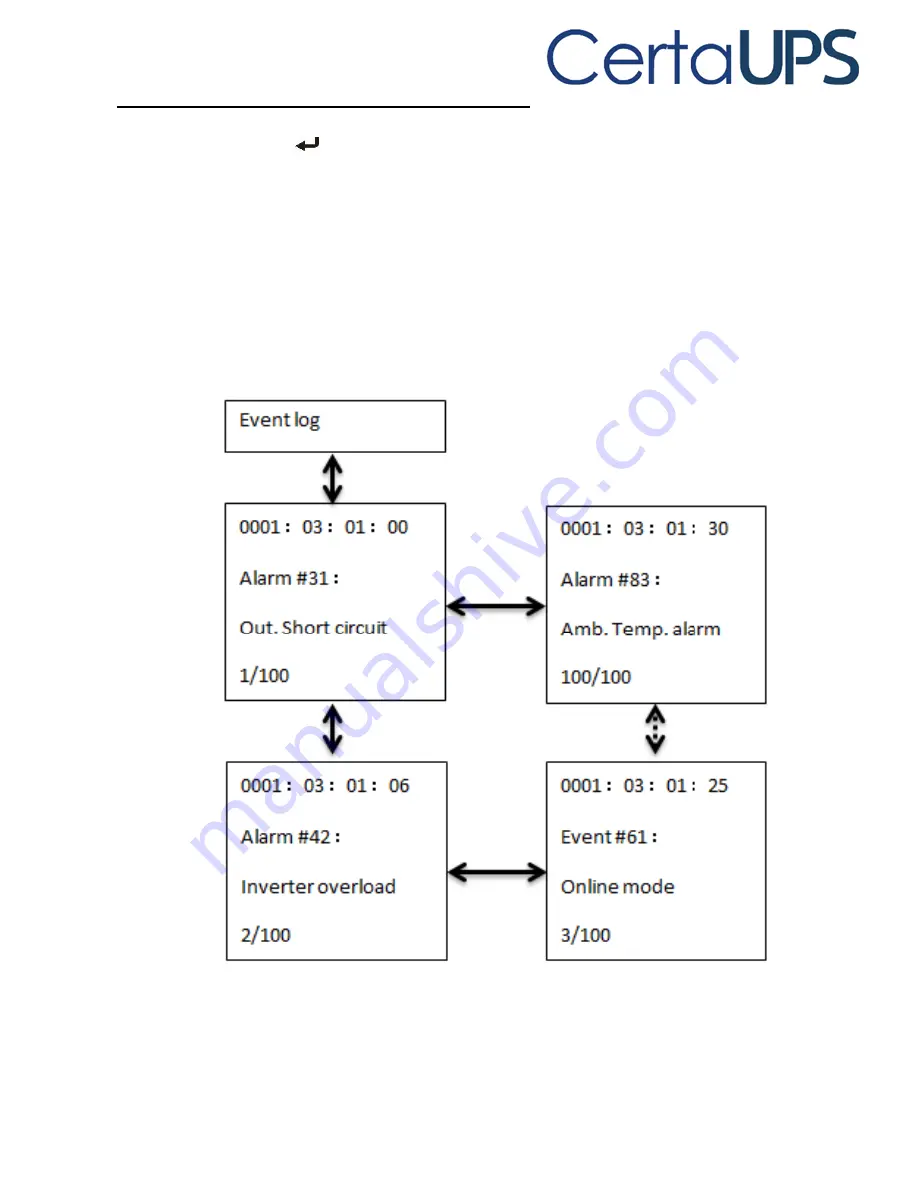
25
The event log menu
By pressing
on the menu of “Event log” the display will enter the next event
menu tree.
All previous events, alarms and faults will have been recorded here. The
information includes the description, event code, and the precise time when the
event occurred. By press
▲
or
▼
for less than 3 seconds, all the events could be
displayed one by one.
The maximum number of recorded events is 100, when the number is larger than
100, the oldest event will be overwritten.
By pressing ESC for more than 3 seconds the display will return to the last main
menu tree.
Summary of Contents for C500
Page 10: ...2 2 Presentation Front panel ...
Page 13: ...5 Circuit diagram ...
















































