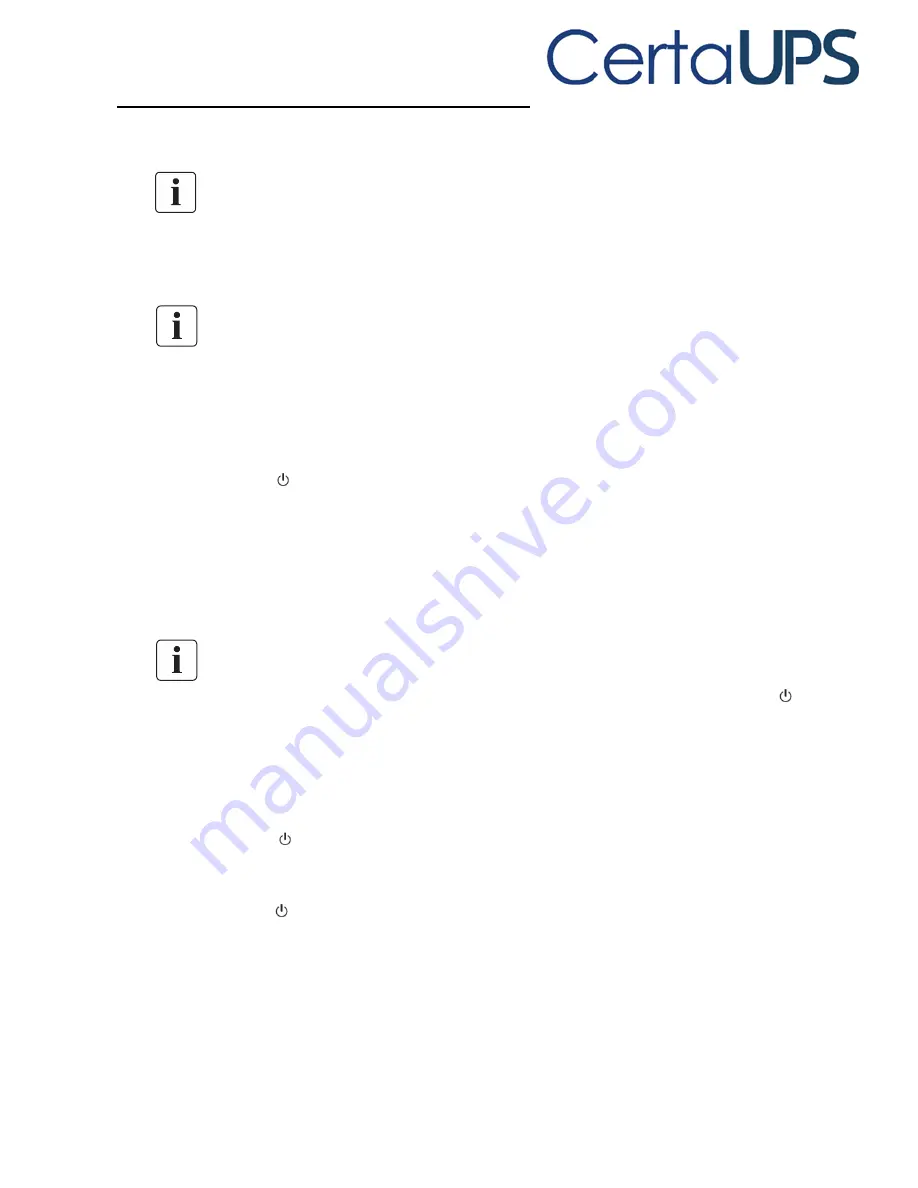
21
5.5 UPS startup and shutdown
Please switch off the connected loads before turning on the UPS, and switch on
connected devices one by one after the UPS is turned on. Switch off all connected
loads before turning off the UPS.
Starting the UPS with mains power present
Verify that the total equipment ratings do not exceed the UPS capacity to prevent
an overload alarm.
To start the UPS via mains power:
Check all the connection is correct.
Power on the UPS, the fans will start. After that, the LCD will show the default UPS
status summary screen.
Hold the
button continuously for more than 1 second, the buzzer will beep 1s,
UPS starts to turn on.
A few seconds later, the UPS turns to Line mode. If the utility power is abnormal,
the UPS will transfer to Battery mode without output interruption to the UPS.
Starting the UPS on Battery only (cold Start)
Before using this feature, the UPS must have been powered by utility power with
output enabled at least once to ensure the unit is adequately charged.
After connecting the UPS to the battery, should wait 10s before pressing the
button for pre-charging the auxiliary power supply.
Battery start can be disabled. See “Start on battery” setting in user settings.
To start the UPS on battery:
Ensure all the connection are correct.
Pressing
button continuously for more than 100ms, the UPS would be
powered on. At this time the fan begins to rotate. Then LCD will show the default
UPS status summary screen after UPS finishing initialization self-test.
Pressing
button continuously for more than 1 second, the buzzer will beep for
300ms, UPS starts to turn on.
A few seconds later the UPS will transfer to Battery mode. If the mains power
comes back the UPS will transfer to Line mode without output interruption of the
UPS.
Summary of Contents for C500
Page 10: ...2 2 Presentation Front panel ...
Page 13: ...5 Circuit diagram ...






























