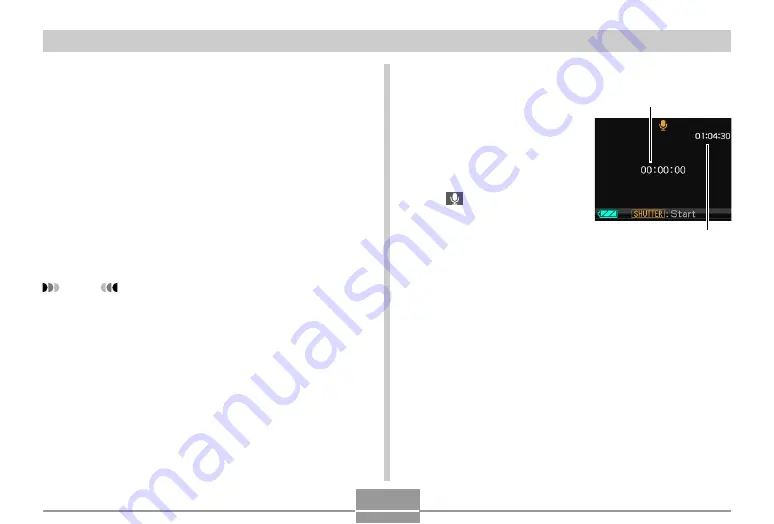
104
OTHER RECORDING FUNCTIONS
Recording Your Voice
Voice Recording provides quick and easy recording of your
voice.
• Audio Format: WAVE/ADPCM recording format
This is the Windows standard format for audio recording.
The file extension of a WAVE/ADPCM file is “.WAV”.
• Recording Time:
Approximately 25 minutes with built-in memory
• Audio File Size:
Approximately 165KB (30-second recording of
approximately 5.5KB per second)
NOTE
• You can play back files recorded with Voice
Recording on your computer using Windows Media
Player.
1.
In the REC mode, press [BS] (BEST SHOT).
2.
Use [
왖
], [
왔
], [
왗
] and
[
왘
] to select the “Voice
Recording” scene, and
then press [SET].
• Selecting the “Voice
Recording” scene causes
“
” to appear on the
monitor screen.
3.
Press the shutter button to start voice
recording.
• The remaining recording time value counts down on
the monitor screen and the operation lamp flashes
green as recording is performed.
• Pressing [
왖
] (DISP) during voice recording turns off
the monitor screen.
• You can insert index marks while recording by
pressing [SET]. See page 142 for information about
jumping to an index mark during playback.
Remaining recording time
Recording time






























