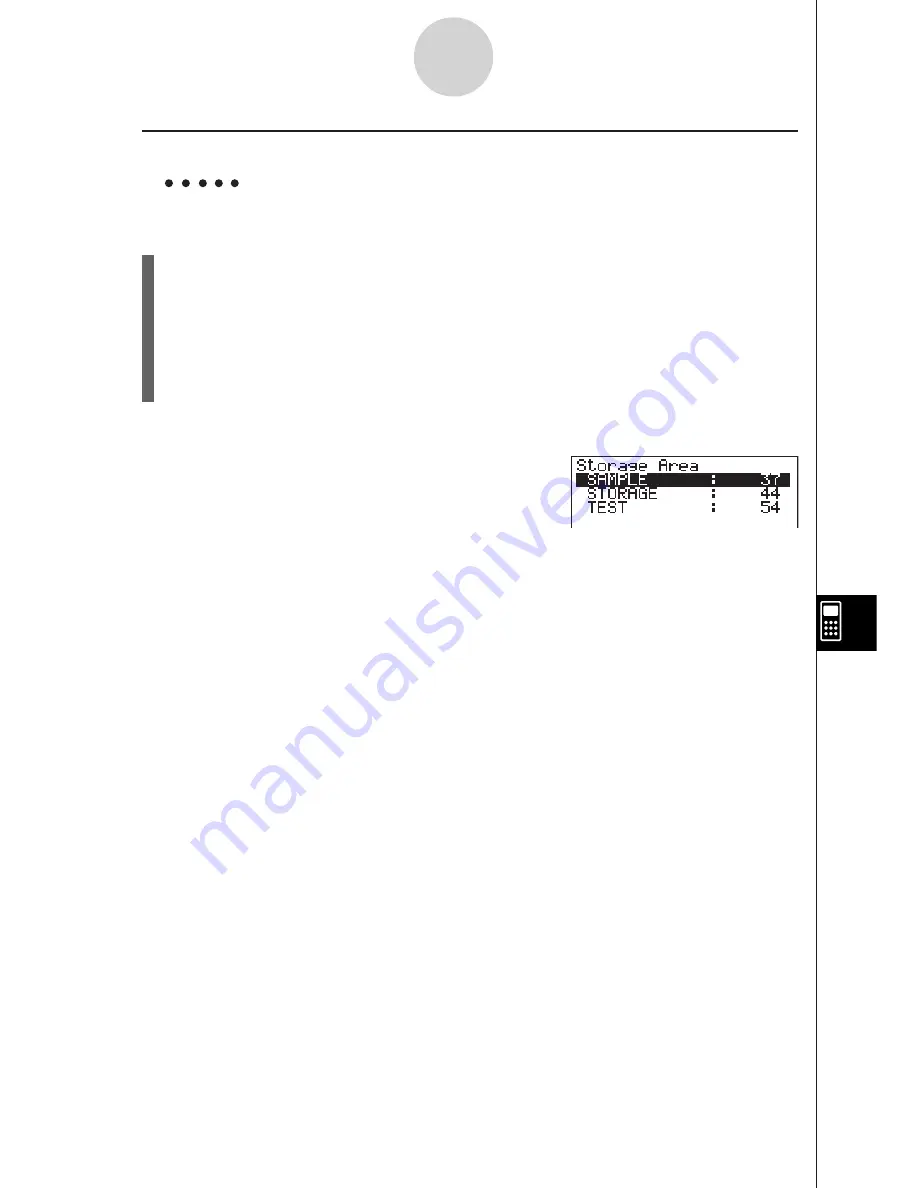
19990401
u
To search for a program file in the storage area
Example
To search for all program files in the storage area whose names begin
with the letter “S”
1. On the initial MEMORY Mode screen press
1
(PROG).
2. Press
6
(STRG).
• This displays a list of program files that are in the storage area.
3. Press
4
(SRC).
• Input the letter “S” for the keyword.
• The first program file name that begins with the letter “S” appears highlighted on display.
Press
c
or
1
(SRC) to highlight the next file name that matches your keyword.
Press
f
to highlight the previous file name that matches your keyword.
The message “Not Found” appears if there are no program file names that match your
keyword.
Press
i
to exit the search.
10-8-6
MEMORY Mode
Summary of Contents for ALGEBRA FX 2.0
Page 1: ... ALGEBRA FX 2 0 User s Guide ...
Page 19: ...19990401 ALGEBRA FX 2 0 ...
Page 26: ...19990401 1 1 Keys 1 1 1 Keys REPLAY COPY PASTE CAT CAL H COPY PRGM List Mat i ...
Page 122: ...19990401 ...
Page 280: ...19990401 ...
Page 310: ...19990401 ...
Page 358: ...19990401 8 8 2 Program Library egcw w ww w ...
Page 360: ...19990401 8 8 4 Program Library Example 1 Example 2 fw baw bf w fw baw ca w ...
Page 362: ...19990401 8 8 6 Program Library ...
Page 364: ...19990401 8 8 8 Program Library dw fcde wfcde wfcde fcde w daw w ...
Page 366: ...19990401 8 8 10 Program Library b awaw bwaw aw9d w ...
Page 423: ...19981001 MEMO ...
Page 424: ...19981001 MEMO ...
Page 425: ...19981001 MEMO ...






























