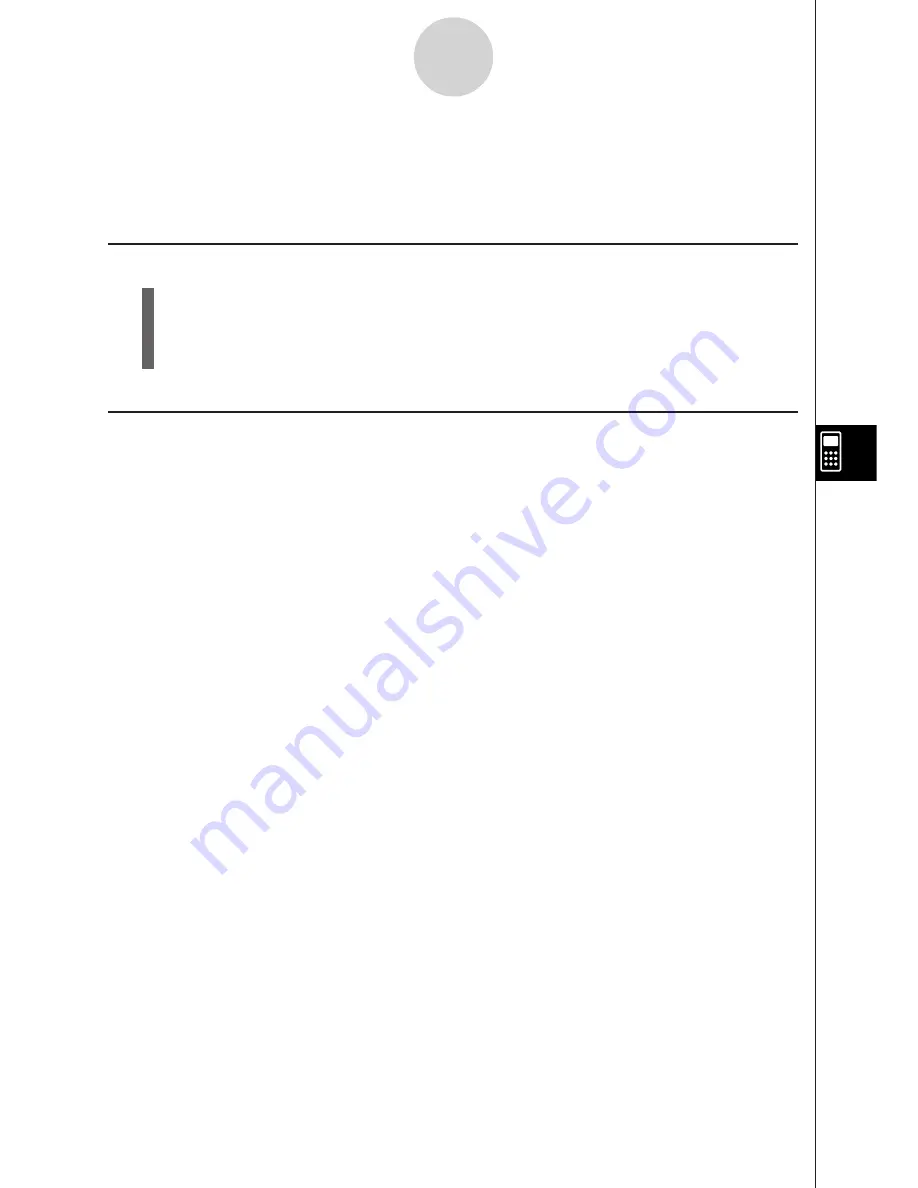
19990401
7-3 Tutorial Mode
On the Main Menu, select the
TUTOR
icon to enter the Tutorial Mode.
k
Tutorial Mode Flow
1. Specify the expression type.
2. Define the expression.
3. Specify the solve mode.
k
Specifying the Expression Type
Entering the Tutorial Mode displays a menu of the following expression types.
• Linear Equation
• Linear Inequality
• Quadratic Equation
• Simul (Simultaneous) Equation
Use the cursor keys to highlight the expression type you want to specify, and then press
w
.
This displays a list of formulas for the expression type you select. Move the cursor to the
formula you want to use.
In the case of Linear Inequality, press
4
(TYPE) to select the inequality type.
7-3-1
Tutorial Mode
Summary of Contents for ALGEBRA FX 2.0
Page 1: ... ALGEBRA FX 2 0 User s Guide ...
Page 19: ...19990401 ALGEBRA FX 2 0 ...
Page 26: ...19990401 1 1 Keys 1 1 1 Keys REPLAY COPY PASTE CAT CAL H COPY PRGM List Mat i ...
Page 122: ...19990401 ...
Page 280: ...19990401 ...
Page 310: ...19990401 ...
Page 358: ...19990401 8 8 2 Program Library egcw w ww w ...
Page 360: ...19990401 8 8 4 Program Library Example 1 Example 2 fw baw bf w fw baw ca w ...
Page 362: ...19990401 8 8 6 Program Library ...
Page 364: ...19990401 8 8 8 Program Library dw fcde wfcde wfcde fcde w daw w ...
Page 366: ...19990401 8 8 10 Program Library b awaw bwaw aw9d w ...
Page 423: ...19981001 MEMO ...
Page 424: ...19981001 MEMO ...
Page 425: ...19981001 MEMO ...






























