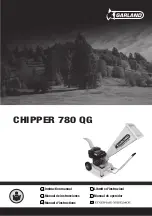24
General Configuration Menu – GEN_CONF(continued)
No. Name
Status
Default
Unit
Displayed text*
Description
19
ln_start
00:00
00:00
-
Low Noise Start Hour
Low noise option / Fan speed limitation
(beginning of Low Noise mode)
20
ln_end
00:00
00:00
-
Low Noise End Hour
Low noise option / Fan speed limitation
(end of Low Noise mode)
21
ln_limit
60 to 100
75
%
Low Noise Fan freq limit
Fan speed during the time when the Low Noise
option is enabled
*Depends on the selected language (English by default).
Pump Configuration Menu – PUMPCONF
No. Name
Status
Default
Unit
Displayed text*
Description
1
cpumpseq
0 to 4
0
-
Cooler Pumps Sequence
Evaporator pumps' sequence
2
0 = No Pump
0 = No Pump
3
1 = One Pump Only
1 = One Pump Only
4
2 = Two Pumps Auto
2 = Two Pumps Auto (units with two pumps)
5
3 = Pump#1 Manual
3 = Pump#1 Manual
6
4 = Pump#2 Manual
4 = Pump#2 Manual
7
pump_del
24 to 3000
48
hour
Pump Auto Rotation Delay
Pump auto rotation delay (units with two
pumps and 'auto control' enabled)
8
pump_per
no/yes
no
-
Pump Sticking Protection
Pump anti-sticking protection
9
pump_sby
no/yes
no
-
Stop Pump During Standby
Pump stopped during standby
10
pump_loc
no/yes
yes
-
Flow Checked If Pump Off
Water flow is checked when the pump is off
11
stopheat
no/yes
no
-
Cooler Pump Off In Heat
Not applicable to this unit
12
stopcool
no/yes
no
-
Cond Pump Off In Cool
Not applicable to this unit
13
varipump
1 to 4
1
-
VSPump regulation config
Variable speed pump regulation configuration:
1 = Control variable speed pump on delta
temperature
2 = Control variable speed pump on delta
pressure (applicable to internal pumps only)
3 = Control variable speed pump on constant
output pressure
4 = Variable speed pump fixed speed control
*Depends on the selected language (English by default).
User Configuration Menu – USERCONF
No. Name
Status
Default
Unit
Displayed text*
Description
1
use_pass
1 to 9999
11
-
User Password
User password (provides access to basic
configuration parameters)
2
lng_list
0 to 1
1
-
Language List
Language list selection
3
0 = eng/spa/fre/ger/dut
Languages available on the user interface
when "Language list" is set to "0"
4
chi/ita/por/rus/und
5
1 = eng/spa/fre/ger/dut
Languages available on the user interface
when "Language list" is set to "1"
6
tur/ita/por/rus/und
*Depends on the selected language (English by default).
Summary of Contents for TOUCHPILOT 30KAV
Page 1: ...CONTROLS MANUAL Original document Touch Pilot Control 30KAV ...
Page 43: ......