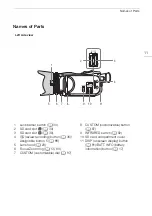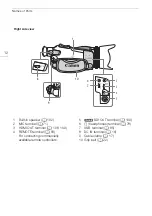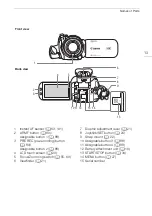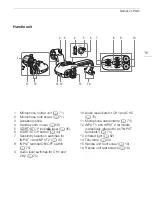4
Face detection & tracking (
A
After detecting a subject's face, the camcorder
can focus on it and even track it. Furthermore,
the camcorder can be in manual focus but
switch to autofocus when a face is detected,
ensuring that important subjects are in focus.
Infrared recording
Record in darkness using infrared recording
(
A
82). With the built-in infrared light on the
handle unit, you can record nocturnal animals
in their natural environment or other such
scenes.
Creativity and Artistic Expression
Special recording modes
(
A
When you make recordings, you can change
the recording frame rate to achieve a fast or
slow motion effect. Alternatively, you can use
pre-recording to record 3 seconds before you
decide to start recording, helping you capture
those hard-to-catch opportunities.
Looks (
A
You can adjust various aspects of the picture,
such as the color depth, sharpness and
brightness, to create a desired “look”.
Custom picture settings (
A
Select one of the preset color settings or set
the combination of gamma curve, color space
and color matrix that you wish to use. Then,
you can adjust a number of other image-
related parameters in detail.
Enhanced audio features (
A
71)
The attachable handle unit offers expanded
audio options. It features two INPUT terminals
for external microphones (balanced input),
manual control over the audio recording level,
and control for supplying phantom power to an
external microphone
Other Features
• Menu settings file that can be saved in the
camcorder or on an SD card to restore all the
menu settings or replicate them on another
XA65 / XA60 camcorder (
A
• Battery packs compatible with Intelligent
System give you an estimate (in minutes) of
the remaining recording time.
• Compatibility with the optional GP-E2 GPS
Receiver to geotag your recordings (
A
• Compatibility with the optional RC-V100
Remote Controller (
A
83) when you need a
professional level of remote control.