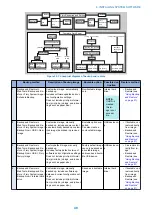2. Click Add.
3. At the EFI Sales Portal window, enter your EFI Sales Portal credentials and click Login. Proceed to step 4.
If you do not have the account information for the EFI Sales Portal, register to the EFI Sales Portal at
https://salesportal.efi.com/account/registration/.
4. At the Select a Brand window, click a brand name and click Next.
5. At the Select a Product window, click a product image you want to install, and click Next.
4. INSTALLING SYSTEM SOFTWARE
56
Summary of Contents for P 400
Page 7: ...Introduction 1 Introduction 2 Specifications 7...
Page 16: ...Using the imagePRESS Server 2 Using the imagePRESS Server 11...
Page 21: ...REPLACING PARTS 3 Replacing parts 16...
Page 51: ...INSTALLING SYSTEM SOFTWARE 4 Installing system software 46...